Active PlayStation 3 Posts


How To: Get the Safari Hunter campaign trophy in Killzone 2
Some of the trophy is Killzone 2 are ludicrously hard to get. If you're having trouble with finding all of the enemies you need to kill to get the Safari Hunter trophy in Campaign mode, watch this video. it will show you where all of the are and how to take them out quickly and easily.

How To: Use the Helghast StA-14 rifle in Killzone 2
Killzone 2 is the latest iteration of one of the Playstation 3's only reputable exclusive series. It's a great shooter, and has many guns that are well-balanced and each offer distinct advantages. If you want to master the game, you'd better know how to use each one properly. This video will teach you everything you need to know about the Helghast StA-14 rifle, a semi-automatic but powerful rifle for medium-range combat.

How To: Use the Helghast StA-11 SMG in Killzone 2
Killzone 2 is the latest iteration of one of the Playstation 3's only reputable exclusive series. It's a great shooter, and has many guns that are well-balanced and each offer distinct advantages. If you want to master the game, you'd better know how to use each one properly. This video will teach you everything you need to know about the Helghast StA-11 sub-machine gun. This SMG is great for close-quarters combat with it's high rate-of-fire and small size.

How To: Use the ISA M327 grenade launcher in Killzone 2
Killzone 2 is the latest iteration of one of the Playstation 3's only reputable exclusive series. It's a great shooter, and has many guns that are well-balanced and each offer distinct advantages. If you want to master the game, you'd better know how to use each one properly. This video will teach you everything you need to know about the ISA M327 grenade launcher, a rapid-fire close-range highly-explosive weapon great for clearing an area.

How To: Upload AVI video files to PS3 with Windows Media
This is an easy way to upload AVI video from USB or other media using Windows Vista or Windows XP to the Sony PS3 (Playstation 3). It does not require any downloads. All the software you need is already included in Windows Media Center.

How To: Fly the helicopter in Battlefield: Bad Company 2
If you're having a hard time with flying the helicopter in Battlefield: Bad Company 2, this tutorial should help.

How To: Connect your PS3 to the internet easily
In this tutorial, we learn how to connect your PS3 to the internet. First, go to settings on the game console, then go to network settings. After this, go to internet connection settings and click on "custom". Now, go through all the different steps, then wait while the game finds your internet connection and save all your information. After the connection test is completed, you will be able to connect to the internet to play your games! You will have to have a wireless router to do this, as ...

How To: Upgrade the hard drive on your Sony PlayStation 3
In this video tutorial, viewers learn how to upgrade the hard drive on a PlayStation 3. Begin by removing the plastic side panel on the PlayStation console and remove the blue screw on the tray. Then open the metal latch on the tray, move it to the right and remove the drive. Now unscrew the 4 screws on the tray that hold the hard drive on the tray. Then replace the old hard drive with the new one. Finish by replacing the screws, putting the tray back into the system and place on the plastic ...

How To: Set up and use Netflix on your PS3
In this tutorial, we learn how to set up and us Netflix on your PS3. First, insert the DVD that Netflix sent you into your PS3. You will also need to have a pc nearby, all you will need to do is enter an activation code. Once the DVD is loaded, you will be able to browse movies through different categories. When you want to play something, you can simply press play and then wait for the movie to buffer. You have all the usual buttons, so you can rewind, pause, and fast forward. To go back to ...

How To: Install a high-capacity hard disk drive in a Sony PS3
In this video tutorial, viewers learn how to install a PlayStation 3 hard drive upgrade. Make sure to turn off the system and unplug it before installing the new drive. Begin by removing the plastic side panel and unscrew the blue screw. Then open the metal latch, move the tray to the right and slide out the drive. Now remove the 4 screws that hold the tray of the hard drive. Then swap in the new hard drive and replace the screws. Finish by inserting it back into the system and place on the p...

How to Complete Shellshock 2: Blood Trails for the PS3
If you love zombies, shooters, and the Vietnam war then this tutorial is for you. In this video series, you'll be playing the game Shellshock 2: Blood Trails for the PS3. It's a game that takes place during the Vietnam War and has you go to battle against Vietnam enemies as well as zombie-like creatures. It's a fun shooter that any gamer would love. So check it out and see if you can beat this game. So good luck and enjoy!

How To: Hack Modern Warfare 2 for all Special Ops missions
Unlocking all of the features in a game is one of the most annoying parts of owning one oftentimes, especially if the unlockable content is a major part of the game and the game is less fun without it. This video will teach you how to hack Call of Duty: Modern Warfare 2 for the Playstation 3 to unlock all of the Special Ops missions in the game. Don't waste your time playing through all of single player, do this and unlock the potential of your game!
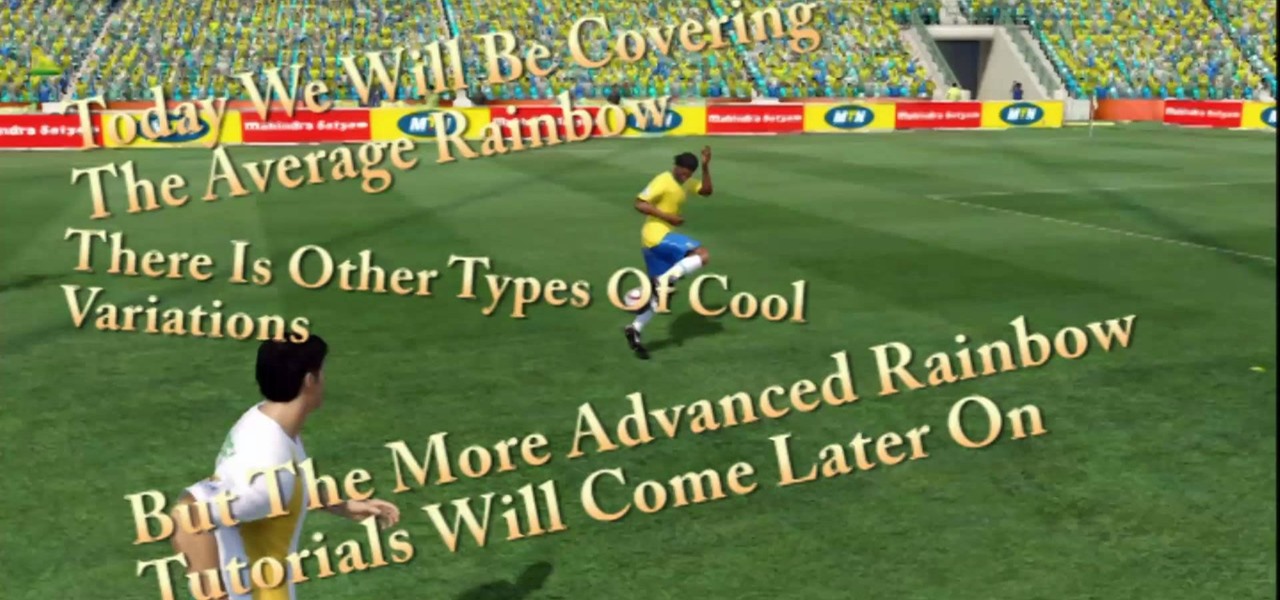
How To: Do the rainbow in the FIFA World Cup 2010 video game
In this quick tutorial, learn how to add a little flair to your game by doing the Rainbow move. This move is super easy to do and you will find out exactly how by following along with this easy clip. So, grab your controllers and let's go!
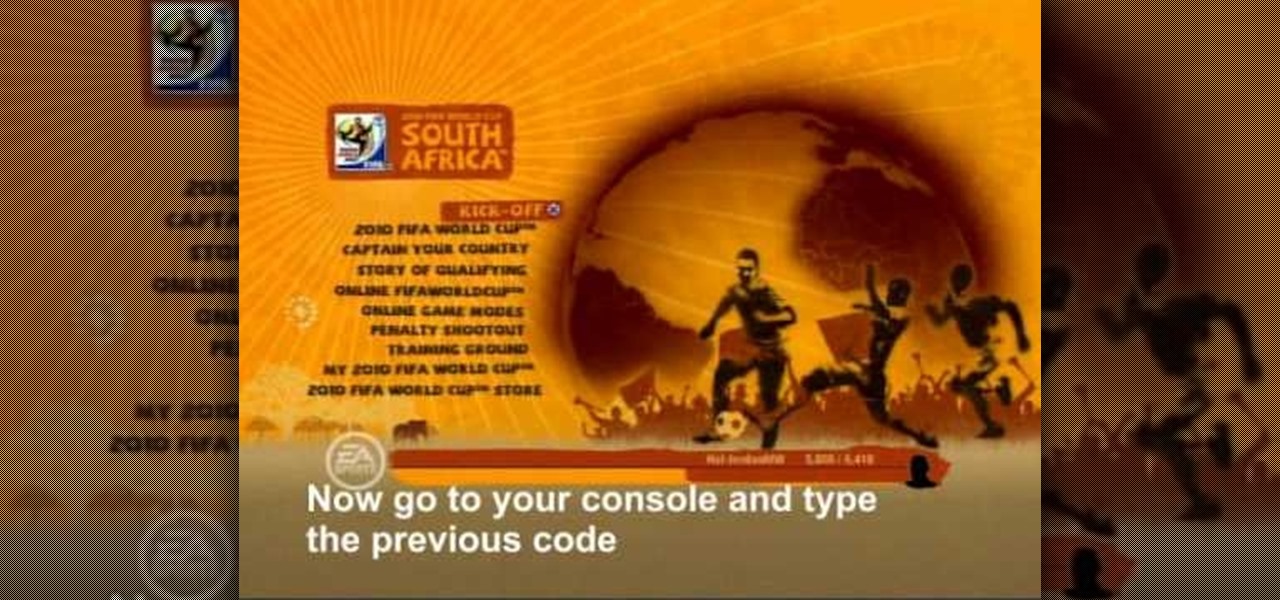
How To: Unlock the Adidas U11 team in FIFA World Cup 2010
In this tutorial, learn where to find the special unlock code and how to use it to get a special Adidas U11 team for FIFA World Cup video game. This method will get you fun new features and a whole new level of gameplay, so check it out!

How To: Do the "knee up" juggling trick in FIFA World Cup 2010
In this video, learn how to do the "knee up" juggling trick with any of your players in FIFA World Cup 2010. This trick looks pretty cool and is easy to do if you've got some fast fingers. So, follow along and learn every button your need to push in order to make your player juggle!
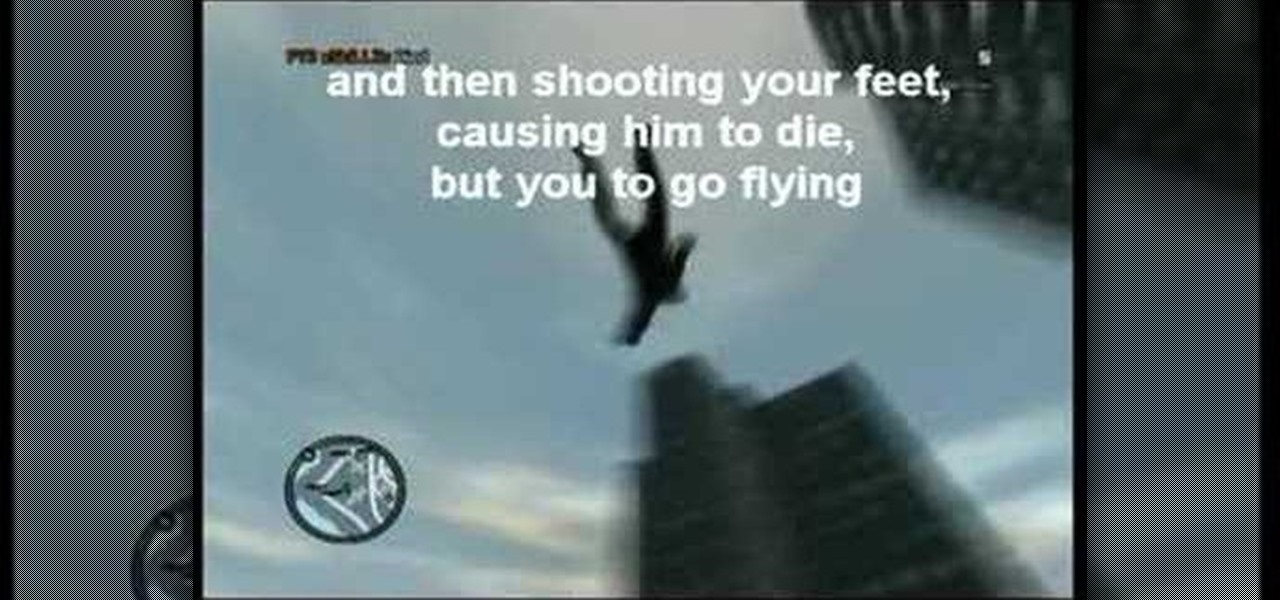
How To: Do a high jump in GTA IV
How to do a high jump (glitch) in Grand Theft Auto 4 (GTA IV).

How To: Change your camo colors in CoD4 for Playstation 3
Have you tired of the stock camo setting that you can clothe your character with in Call of Duty 4: Modern Warfare? This video has the solution for you, at least if you play the game on the Playstation 3. It explains how to use the Sony Vegas Pro video editing software to change the colors of your in-game camo, allowing you to dress your character in a much wide variety of colors. Stand out from all the other kids at the frag party with this helpful technique!
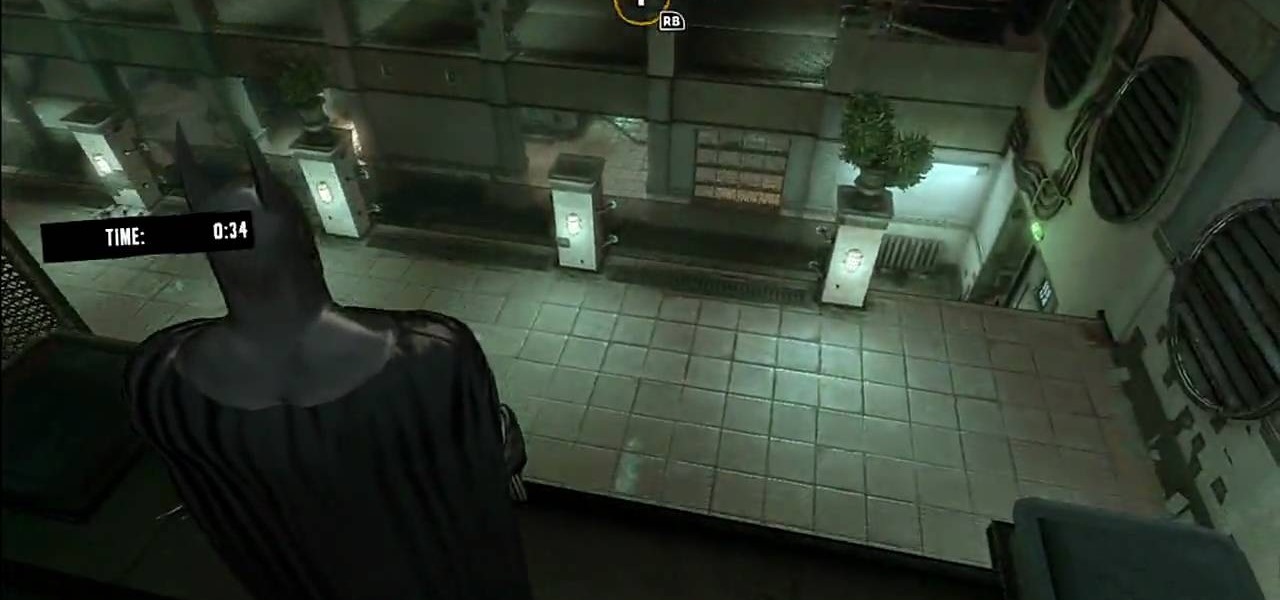
How To: Dominate the challenge rooms in Batman: Arkham Asylum
In this clip from IGN, learn how to dominate the challenge room in Batman: Arkham Asylum. This video will give you some essential do's and don'ts to survive Story Mode in this game. You won't be able to complete the game 100% until you've completed all 16 maps and in this clip you will learn the easiest and fastest ways to do that while staying alive.
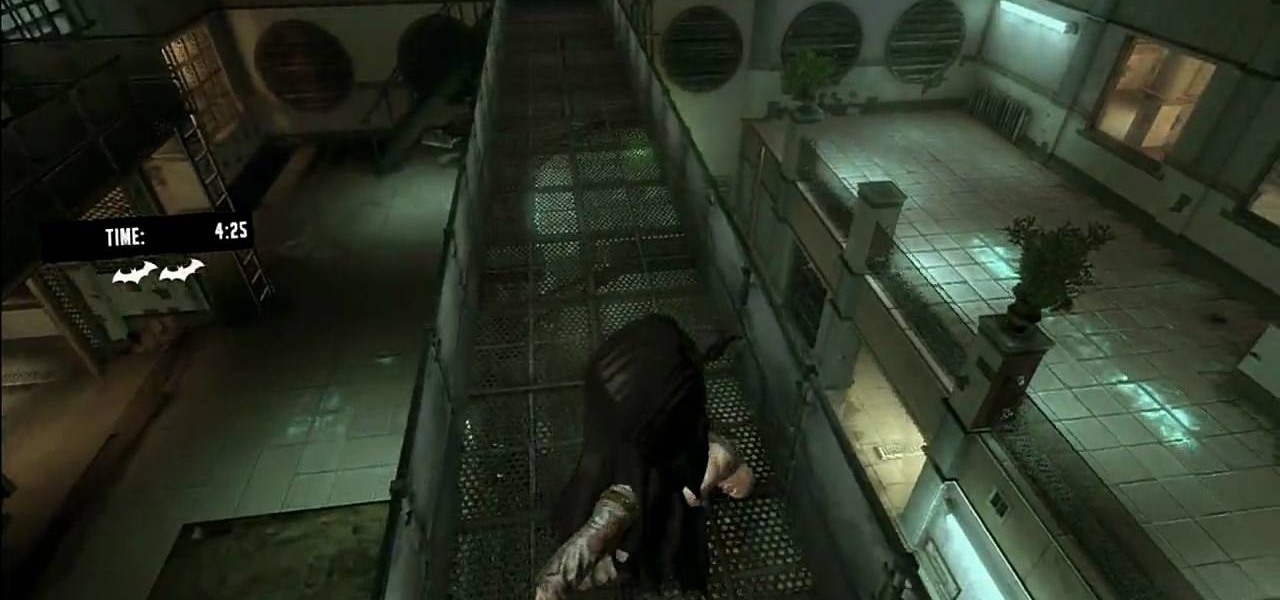
How To: Properly fight bad guys in Batman: Arkham Asylum
Check out this tutorial for tips and advice on how to combat and upgrade in Batman: Arkham Asylum. This game is so fun and even better when you have these expert tips from IGN. Combat and upgrade starter tips for the Dark Knight in all of us.

How To: Survive Fallout 3's "Mothership Zeta" DLC
In this tutorial, learn how to beat the fifth and final frontier in Fallout 3. This level is in space and you will need to take down the all-powerful Mothership Zeta and beat her alien protectors. Check out this clip from IGN to learn exactly how to beat this level and rule the new universe!

How To: Properly use guard breaking in Marvel vs. Capcom 2
Check out this video for information on how to use guard breaking in the re-release of Marvel vs. Capcom 2. If you are a noob to this classic arcade game, check out this vid. You will get secret advice from IGN so you will be ready to take on those that have been playing since they were ten in the local arcade. Good luck!

How To: Find the hidden secrets in Fallout 3's "Point Lookout"
Check out this tutorial from IGN and learn how to find the hidden secrets in Fallout 3's "Point Lookout". You will learn tons of tips and tricks for this level so that you will always come out on top. These tips come straight from the expert gamers at IGN, so you know they're good.

How To: Counter punches in Fight Night Round 4
Check out this tutorial for some awesome techniques for the latest edition from Fight Night Round 4. In this clip, master some counter punch skills and it might mean the difference between holding the belt and holding your teeth.

How To: Create a great fighter in UFC 2009 Undisputed
In this clip from IGN, learn how to create the ultimate fighter in UFC 2009: Undisputed for Playstation 3. This video tutorial will walk you step by step through the process of creating the best possible fighter so you will be able to take down the competition.

How To: Use take down and ground skills in UFC Undisputed
In this clip from IGN, learn how to use take down and ground skills in the Ultimate Fighting Championship game UFC: Undisputed. This trick will help you land on top and beat your opponent no matter what your fighting style is, nor that of your opponent. K-O!

How To: Beat sharpshooter rank 10 in Red Dead Redemption
A lot of people seem to be having trouble beating rank 10 in sharpshooter mode in the new video game, Red Dead Redemption. This is when you shoot a gun out of six enemies hands without reloading or changing weapons.

How To: Find the hidden treasures in Red Dead Redemption
Red Dead Redemption is a hot new game from the makers of Grand Theft Auto. The game is available now for the PlayStation 3 and Xbox. In this video, you will get a walk through of how to find hidden treasures in your game. Follow along and do exactly as your trainer does and you should be collecting goodies very soon. Have fun and good luck in RDR!

How To: Copy files from PC to Playstation 3 over the web
Most Playstation 3 models have massive hard drives, just begging to be filled with the media files from your computer. This video will show you a cool trick for transferring files from your PC to a PS3 over the web. All you need is the simple free program here. Why plug anything into anything else to send files when this is so much more elegant?
How To: Make your avatar slide around in PS Home
One of the most beloved glitches from the Playstation Home social networking game for the Playstation 3 is the sliding feature, which allows player to slide around the environment without moving their legs. This video shows you how to do it yourself. All you have to do is use the salute or blow kiss greeting a few times in rapid succession while walking and away you'll slide! Feel like you're on an airport moving walkway while you navigate the virtual world.

How To: Beat the Population Control challenge in God of War 3
In this helpful video tutorial, you'll find out the secret to beating the Population Control challenge in the popular PS3 title, God of War 3. It's a pretty simple challenge that needs to be completed in a certain amount of time. You basically just have to make sure there are no more than 50 enemies at the same time. So good luck and enjoy the video!

How To: Complete the Get Stoned challenge in God of War 3
This tutorial will take the term, getting stones, to a whole new level. In God of War 3, there are a set of challenges that you can complete that range from easy to difficult. They all vary depending on how good you are. In this video, you'll find out how to complete the Get Stoned challenge using some helpful hints and tricks. It's pretty difficult to complete, but totally worth it. So good luck and enjoy!

How To: Complete the El Matador-Ole challenge in God of War 3
OLE! Yes it's time for another tutorial on the awesome PS3 game, God of War 3. In this video, you'll be finding out how to beat the El Matador-Ole challenge using some helpful tips and tricks. What you basically need to do in order to complete the challenge is don't get gored by the minotaurs and don't get piled on by the enemies. It's an easy to complete challenge that just takes time and patience. So good luck and have fun killing those unwordly creatures. Enjoy!

How To: Complete the Knockout Challenge in God of War 3
In this God of War 3 tutorial, discover what it takes to complete the Knockout Challenge. It's easy to complete and requires you to do two things:

How To: Complete the Hades Kids challenge in God of War 3
God of War 3 is an awesome game with beautiful visuals and great fighting moves. No wonder it's one of the greatest games ever on the PS3. But despite story mode, there are also challenges that need to be completed. These will pit you against a timer and require all your fighting skills to be out in full force. In this tutorial, you'll discover how to complete the Hades Kids challenge using some helpfult tips from the video. So sit back and enjoy!

How To: Complete the Bare Hands challenge in God of War 3
God of War 3 is one of the baddest, gruesome, and greatest games to ever hit the PS3. Aside from the beautiful gameplay and great story-telling, the action/adventure game doesn't just end with the story. There are also challanges that need to be met. In this tutorial, you'll find out how to complete the Bare Hands challenge easily. It may require a couple of chances, but is pretty easy to get. Enjoy!

Get the Acrobat trophy in PoP: The Forgotten Sands
If you love the acrobatic style of the Prince of Persia games, you're going to love this tutorial. In this video you'll witness how to get the Acrobat trophy/ achievement in the latest game, Prince of Persia: The Forgotten Sands. It's so easy to get and takes about a minute of your time. All you basically have to do is jump on enemies 30 times in a row without falling or using a power. It's that simple! Enjoy!

How To: Fix game and Blu-ray Disc loading errors on your PS3
Nothing in life is perfect, including video game systems. For the Xbox 360, it was the dreaded RROD and for the PS3 one of the most common problems has involved the blu-ray disk drive and/or laser. So in this particular tutorial, you'll find out how to fix game and blu-ray disc loading errors by using the hidden recovery menu. It's pretty easy to do and it may result in reseting it to factory settings. So good luck and enjoy!

How To: Repair a Playstation 3 Blu-ray drive laser & mechanism
Since the Playstation 3 and Xbox 360 rivalry began, Sony fans have always turned to one simple feature the PS3 dominates over the 360: Blu-ray. Yes, Xbox took a gamble with HD DVDs and since their demise, the PS3 has dominated in the video department. But of course like any bit of technology, things can break. So if you have a messed up PS3 blu-ray player, this tutorial series may be the answer you are looking for. Find out how to repair or replace a PS3 blu-ray drive laser and mechanism. Rem...

How To: Repair the PS3 Blu-ray drive laser
The Sony Playstation 3 is a powerful video game console that can rival any console out there. It has a great collection of video games, can access the internet, and one of the best features is that it plays blu-ray dvds. But of course, like any electronic device, nothing is perfect, and neither is the PS3. In this video tutorial series, you'll find out how to repair the PS3 blu-ray drive laser. Warning: opening up your PS3 may void your warranty and cause more damge to your system. So be care...

How To: Troubleshoot the PS3 drives "nothing happens" problem
With all technology, there are times when things happen that are within control, and without, and things break. Video games are especially those who tend to break at times as well. One of the most common problems with the PS3 is an issue revolving around the PS3's disk drive. For some reason, it would not work and many people did not know. In this tutorial, you'll find out how to troubleshoot the PS3 drives that don't do anything at all. Good luck and enjoy!







