Active PlayStation 3 Posts


How To: Hook up an HDMI cable to a PS3
In this video, we learn how to hook up an HDMI cable to a PS3. First, you will need an HDMI cable and a PS3 console. Take the HDMI cable and plug it into the HDMI hole in the back of the PS3 console. Once this is connected, take the other end and plug it into the HD TV that you want to use it on. Now you will be ready to start gaming while using your television. This should only take a couple of minutes to set up and is easy to take out as well. Enjoy and have fun playing!

How To: Perform various celebrations after a goal in FIFA 11 on the PlayStation 3
Just scored that hard goal? Or just a really clean goal? Just enjoy celebrating the fact that you just scored on their goal and you want to rub it into their faces? There's a large list of various celebrations that are in the game that you can perform. In this video you will get a demo of each of these celebrations as well as the button combos for each.

How To: Perform advanced moves while defending in FIFA 11 on the PlayStation 3
The beautiful game, Football (Soccer for those of you in the US) is full of all sorts of unique and advanced techniques that you can use in FIFA 11 to defend with! Things such as a Secondary Press, Jockeying and even Running Jockey. If you're still getting scored on and are looking for more advanced techniques to try, check out this video for some advanced tactics for defending.

How To: Defend in FIFA 11 for the PlayStation 3
If you're new to football (soccer) and are confused about how to defend against the opposing team, this vide directly from the developers at EA is designed to help you out. You will learn about basic defense moves including switching players, challenging, standing tackles, slide tackles and more!

How To: Use more advanced tactics in penalties in FIFA 11 on the Xbox 360
So the game has gone into penalty shots and you're looking to add a flair to your shots? No worries, these shots are easier to do with players with a higher flair or penalty ratings (like Ronaldo), higher star players means better chances of getting the shot. In this video you will learn how to perform advanced penalty shots like the Chip shot and the Stutter shot.

How To: Level up and get near infinite money in Scott Pilgrim vs. The World: The Game
Scott Pilgrim vs. The World: The Game is surprisingly hard for either Xbox 360 or Playstation 3. If you have the PS3 version, this video will show you a great trick for leveling up and getting nearly infinite money quickly.

How To: Get Invulnerable Trophy / Achievement in Scott Pilgrim vs. The World: The Game
The Invulnerable Achievement / Trophy (depending on your console) in Scott Pilgrim vs. The World: The Game requires you to play through a whole level and reach the boss without taking any damage. This might seem like a challenge, but there's a very easy trick to doing it. This video will show you just that.

How To: Walkthrough episode 3 "Big Ted is Watching" in Naughty Bear on Playstation 3
Naughty Bear is angry again! Those silly bears have set up birds with cameras to spy on him! How RUDE! It's time to get back at them and take those birds out! In this video you will get a complete walkthrough of the level along with tips on the best way to proceed. Just remember to converse your ammo for this level! Birds are hard to hit on a roof if all you've got is a giant machete!
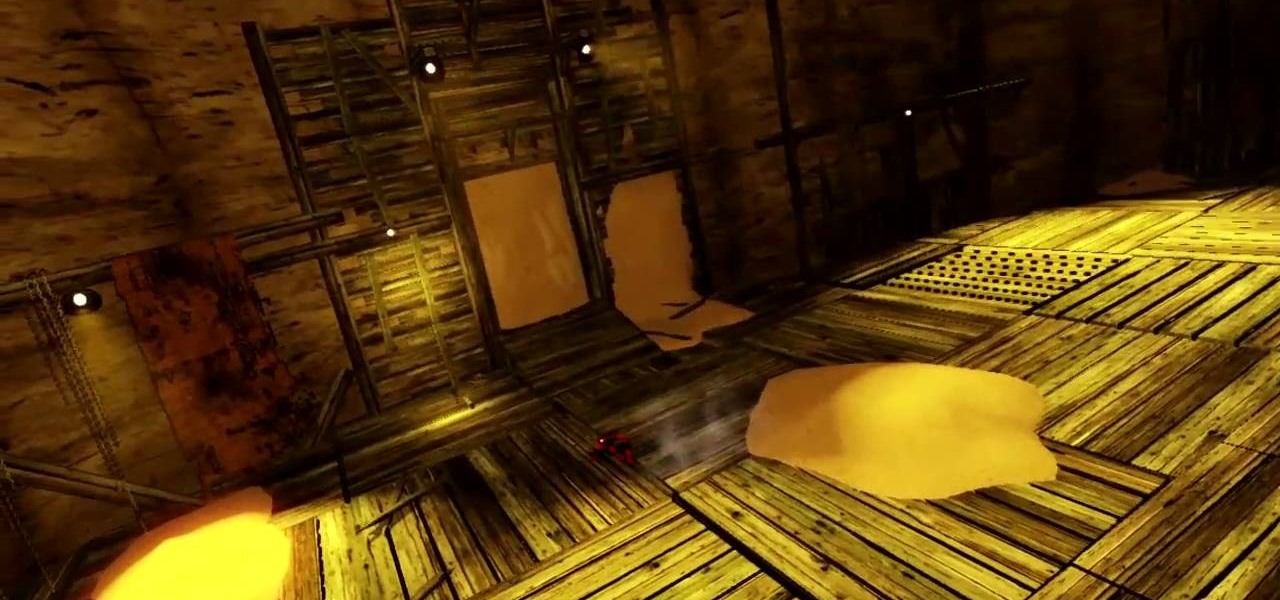
How To: Walkthrough chapter 5 - Sandman in Spider-Man: Shattered Dimensions on Xbox360
The Amazing Spider-Man is off to find the next fragment. His trail has lead him to an old mining town filled with sand, sounds like the result is going to be obvious, right? Spidey finds the fragment, but Sandman has already gotten control of it and old Flint is looking to make Spideys life miserable, not to mention his suit is gonna be filled with sand by the end of this one. In this video you will get a complete walkthrough of chapter 5 along with the final boss fight.

How To: Move around the Ambush map on Call of Duty 4: Modern Warfare
If you're still playing Call of Duty 4: Modern Warfare, then this video from NextGenTactics will hopefully help your gaming on the Ambush map. This covers Ambush gameplay on the PlayStation 3, and will show you some easy routes that you can use to move about the map, minimize enemy confrontation, and increase your chances of surprising the enemy.

How To: Duel in Red Dead Redemption and win every time
There is no questioning that Red Dead Redemption was one of the biggest surprise hits of 2010. With an amazing story, incredible landscapes and graphics, a beautiful sound track, and rock solid gameplay, you can bet no one expected how amazing this game would be! One feature that is still a little confusing is dueling, and if you've been struggling to win, then you've come to the right video! In this incredibly detailed video you will go deep into the mechanics of the dueling system to unders...

How to Walkthrough Chapter 10: End of Days in Dead Space on PlayStation 3
Nope, this isn't a cheesy Arnold Schwarzenegger movie, this is the tenth chapter in the hit PS3 game Dead Space. Is it the End of Days for you? Not if you follow along with this NextGenTactics video walkthrough series that takes you through the entire gameplay of End of Days. For more videos in this Dead Space series, see below:
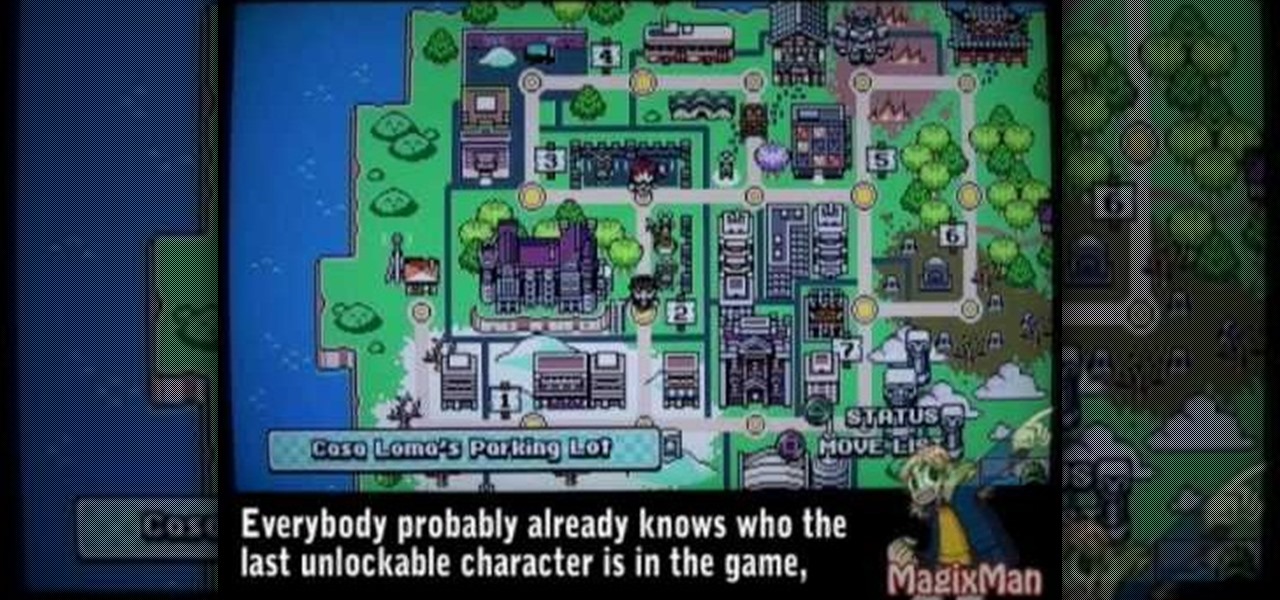
How To: Unlock Mr. and Ms. Chau as strikers in Scott Pilgrim vs. The World: The Game
There are only two extra strikers to unlock in Scott Pilgrim vs. The World: The Game, but they are hard to get. This video will show you how to unlock them by defeating Mr. Chau on the world map. They are quite effective, and Mr. Chau especially makes a great striker upgrade for any character.

How To: Find all shops, unlock all strikers in Scott Pilgrim vs. The World
Scott Pilgrim vs. The World has become a multimedia empire, and the game for the Playstation 3 and XBox 360 is fun and deep. This video will show you how to unlock the two hardest achievements in the game: Gourmet and Chaudown. Gourmet requires you to buy every food item in the game, and to that end the video show you where to find every store in every level. Then you'll learn how to unlock Mr. Chau and Mrs. Chau as strikers to get the Chaudown achievement.

How to Walkthrough Chapter 6: Environmental Hazard in Dead Space on PlayStation 3
Nothing is worse than an environmental disaster, especially in Dead Space, and especially in Environmental Hazard, the sixth chapter of the horrific PlayStation 3 video game. Okay, there may be one thing that is worse… dying in Dead Space. That's where this NextGenTactics video walkthrough comes in handy. Also, check out the other chapters in Dead Space:

How to Walkthrough Chapter 5: Lethal Devotion in Dead Space on PlayStation 3
Are you devoted enough? Devoted enough to the point of death? Well, in Dead Space, you have to be, especially if you want to defeat the fifth chapter, called Lethal Devotion. NextGenTactics takes you through the gameplay of this level on the PlayStation 3. To get the rest of the walkthroughs, check out the other chapters in Dead Space:

How to Walkthrough Chapter 3: Course Correction in Dead Space on PlayStation 3
Correct your course of action in Dead Space for the PlayStation 3 and follow along with NextGenTactics to learn how to beat the third chapter in Dead Space, called Course Correction. If this level is kicking your butt, then the only way for you to win is to watch and learn. Gaming ain't for everyone. Either is space. Check out the other chapters in Dead Space:

How To: Walkthrough the horrific PSP mini game Hysteria Project on the PlayStation 3
Sony has started making game smaller and quicker, like the games available on iPhones and Android phones, and they're calling them minis. One of these PSP mini games is entitled Hysteria Project, and it's only available from the PlayStation Store for the PlayStation Portable and PlayStation 3. This two-part walkthrough is played using the PS3.

How To: Walkthrough Shank on the PlayStation 3
If you like 2D side-scrolling video games, then Shank's your man. Shank is full of "beat 'em up" action and combat, perfect for any gamer addicted to the old style of play. Shank is available on both the Xbox Live Arcade (Xbox 360) and PlayStation Network (PS3). But this Mahalo walkthrough for Shank is for the PlayStation 3.
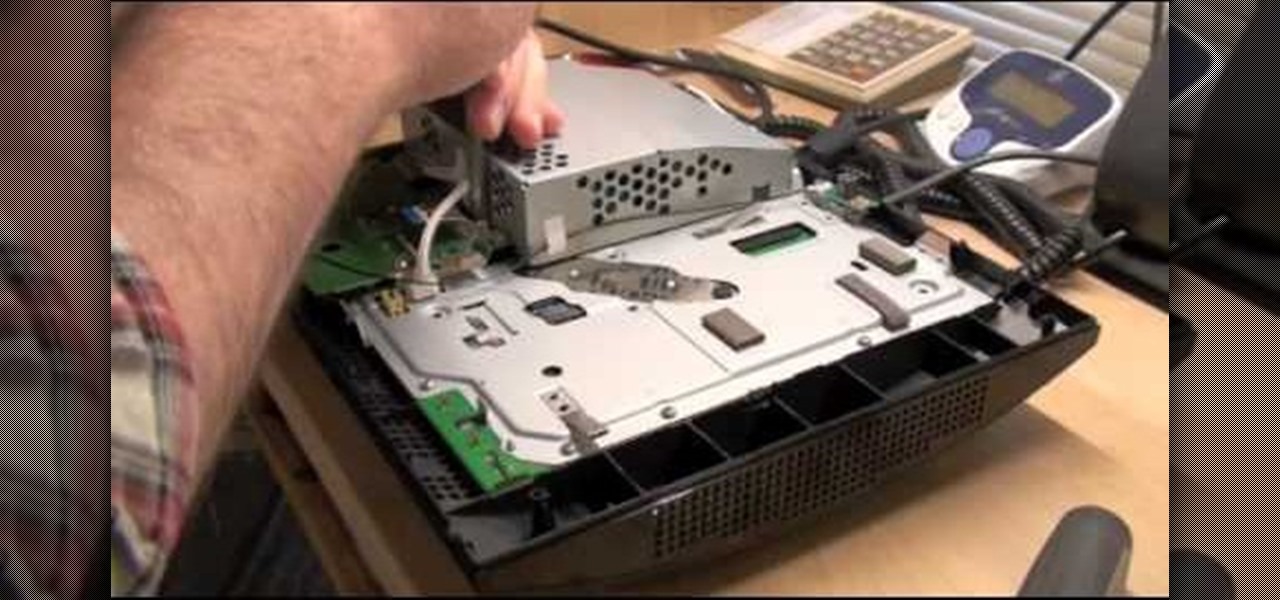
How To: Disassemble the Sony PlayStation 3
See how to completely disassemble your Sony PlayStation 3, all the way down to the motherboard, for troubleshooting extreme overheating. Watch all three parts to see the full disassembly of the PS3, starting topside, moving bottomside, and to the mainboard. You will have access to all the PS3's innards, including the Blu-ray Disc drive, heat sink, and more. Make sure you are grounded before touching an inside components!

How To: Deep clean your PS3 controller without ruining it
Buttons feeling sticky? Too much cheese puff dust lodged in the control sticks? This video will show you all of the steps that you need to dig in and really clean your Playstation 3 controller thoroughly. Just remember to check the factory warranty before you take the controller apart.

How To: Use the tank effectively in multiplayer mode in Call Of Duty: World at War
The purpose of this video is to highlight the proper uses of the tank during online multiplayer mode in Call of Duty: World at War. The tank can be a really useful piece of equipment, but using this wagon effectively can be tough, especially when playing other, more skillful players online. Hopefully, after this video, you'll be the one on top.

How To: Make sure your PlayStation 3 disc drive is aligned properly
One thing that might be causing some unwanted PS3 disc drive failure is improper alignment, usually caused from blunt force trauma. Okay, it doesn't have to be that kind of forceful damage, it could be something as little as a jiggle of the console, but if you're drive isn't working, it might need properly aligned. This video will show you a list of the major things to check when doing the PS3 drive alignment.

How To: Walkthrough the James Bond video game Quantum of Solace for PlayStation 3
If you liked Daniel Craig as the new James Bond, then you'll love this video game for the Bond franchise. It's called 007: Quantum of Solace, but isn't just based off the movie "Quantum of Solace," it also mixes in the previous film, "Casino Royale." It's a first-person shooter that's full of action packed scenarios.
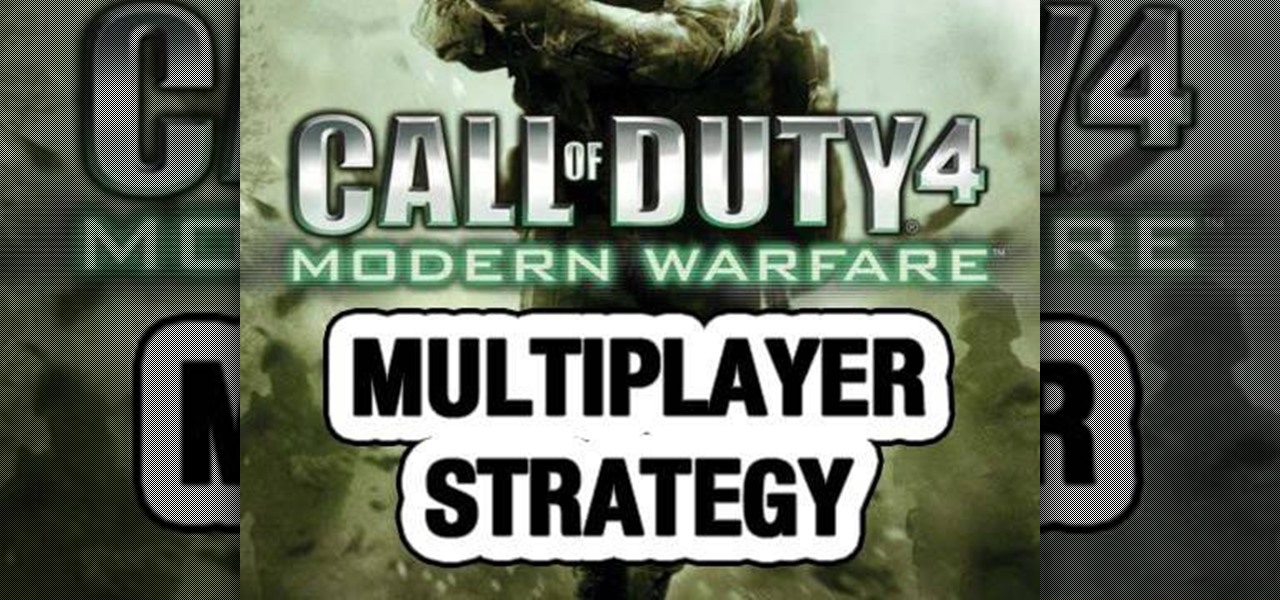
How To: Camp out in the Chinatown multiplayer map in Call of Duty 4: Modern Warfare
Camping is loved by some, hated by most, and we're not talking flies and mosquitos. We're talking Call of Duty 4: Modern Warfare. More specifically, we're talking the Chinatown map. NextGenTactics gives you some tactics on camping in Chinatown. Check out some ideal camping locations that you can use to provide strong defense and opportunities to kill enemy players.

How To: Move about the Showdown multiplayer map in Call of Duty 4: Modern Warfare
When it comes time for a Showdown, you better be ready, and the best way to be ready is to watch this NextGenTactics video on playing Showdown in Call of Duty 4: Modern Warfare. There's a lot to know about the multiplayer map Showdown, and if you don't know the ins and outs, you need to pay attention. This will help you move around the map, minimizing enemy confrontation and increasing the chances of surprising the enemy.
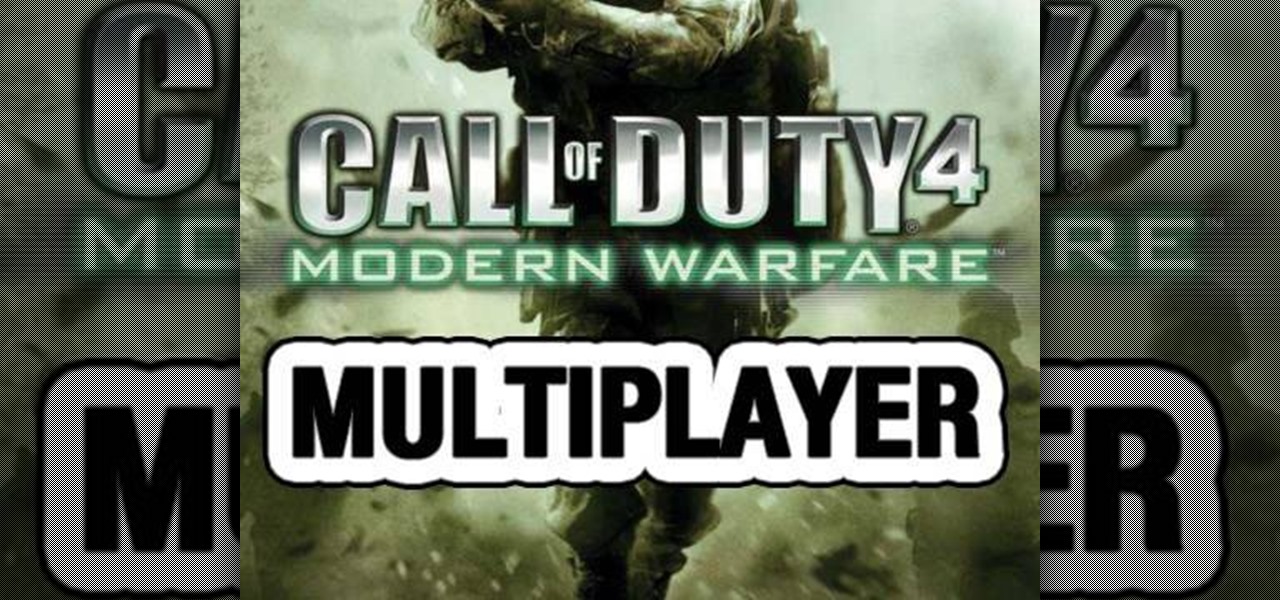
How To: Camp out in the Broadcast multiplayer map on Call of Duty 4: Modern Warfare
Sure, most people despise campers, but when it comes down to it, everyone camps, no matter what the game. Nobody wants to admit it, that's all… except NextGenTactics! In this video, they show you some ideal camping locations for the Broadcast multiplayer map in Call of Duty 4: Modern Warfare that you can use to provide strong defense and opportunities to kill enemy players.
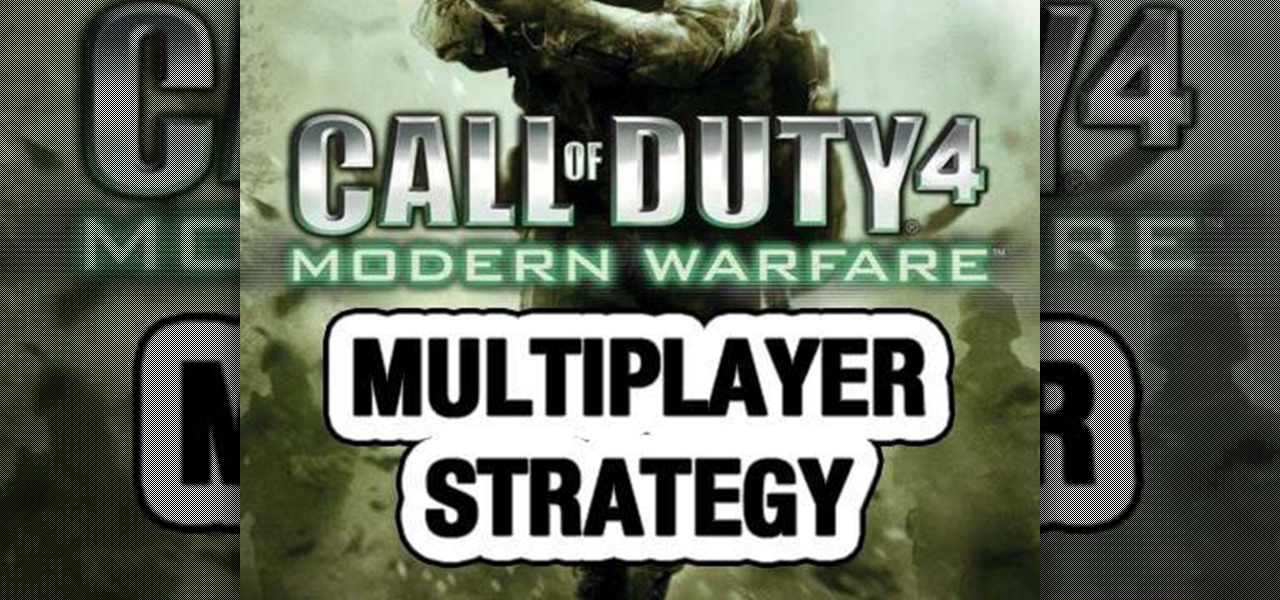
How To: Obtain a high kills to death ratio on Broadcast in COD4: Modern Warfare
To own the Broadcast map, you have to know the Broadcast map. Check out this video from NextGenTactics to learn how to move about the multiplayer map in Call of Duty 4: Modern Warfare and achieve a high kills per death ratio. If you're dying more than you're killing, then you need to watch this!
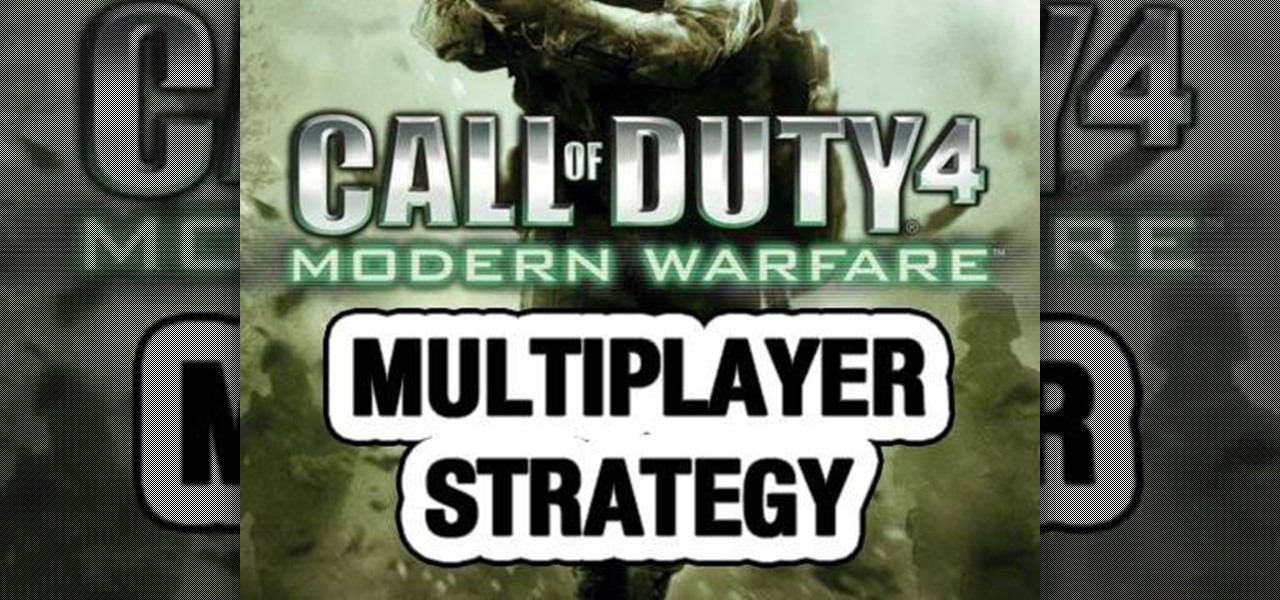
How To: Move about the Creek multiplayer map in Call of Duty 4: Modern Warfare
If you're having trouble owning the Creek map in Call of Duty 4: Modern Warfare, don' worry, this video from NextGenTactics will show you are the map and give you some quick multiplayer tips to helping you come out on top. And the first tip… know your way around the map!

How To: Hardscope in the multiplayer map Underpass in Modern Warfare 2
Hardscope. What it is? The answer is simple. It's when you look down your scope for an extended period of time, then shoot and kill, as compared to quickscope, which is when you look through your scope and shoot almost instantaneously. If you want to learn how to improve your hardscoping technique in Call of Duty: Modern Warfare 2, then watch this NextGenTactics walkthrough of hardscoping in the multiplayer map of Underpass.

How To: Move about the multiplayer map Crash in Modern Warfare 2
In the war-torn urban map of Crash, you have a crashed helicopter surrounded by multiple vantage points. Do you know where they're at? If not, you need to be aware of your surroundings. The easiest way to get kill in multiplayer mode in Call of Duty: Modern Warfare 2 is by being a newbie. And this video will show you the way around the multiplayer map Crash in MW2, so you don't get owned.

How To: Find all 10 of the Godly Possessions in God of War 3 for the PlayStation 3
If you're a God of Mount Olympis, you may want to leave town, because Kratos is still angry in God of War 3 for the PS3. Killing Gods and defiling women are just a couple of his his hobbies. The other is treasure hunting. And in this IGN Strategize video, you'll find the locations of all ten Godly Possessions in God of War III. The Godly Possessions are more than just conversation pieces. Each has a special power you'll be able to use after beating the game once. You'll also get a gold trophy...
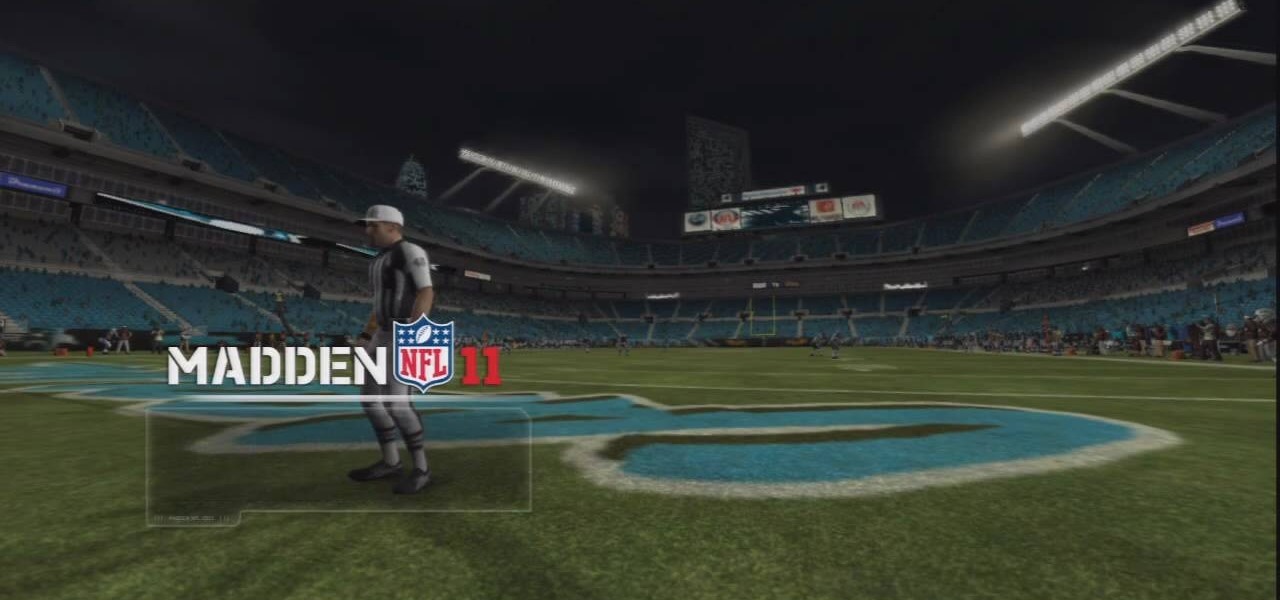
How To: Unlock eight easy trophies/achievements in Madden 11
The football season is almost here, and what better way to celebrate it then by playing Madden NFL 11. The newest version of the popular franchise, claims to offer better run blocking for players, faster gameplay, and much more.

How To: Play Atacama Desert on Onslaught Mode in Battlefield: Bad Company 2 (Hardcore)
After watching this two-part walkthrough, you'll be able to master the Atacama Desert map on the Onslaught Co-Op DLC mode for Battlefield: Bad Company 2. And we're not kidding, because this video guide is played on Hardcore Difficulty, the toughest of the difficulties. It might be a good idea for you to complete Hardcore Difficulty with a full squad of 4 players: 2 Engineers, 1 Assault, and 1 Medic.

How To: Play Nelson Bay on Onslaught Mode in Battlefield: Bad Company 2 (Hardcore)
In this two-part video walkthrough, watch and learn how to play the Nelson Bay map on the Onslaught Co-Op DLC mode for Battlefield: Bad Company 2. This is no easy task, especially when you're playing on Hardcore Difficulty! It might be a good idea for you to complete Hardcore Difficulty with a full squad of 4 players: 1 of each class.
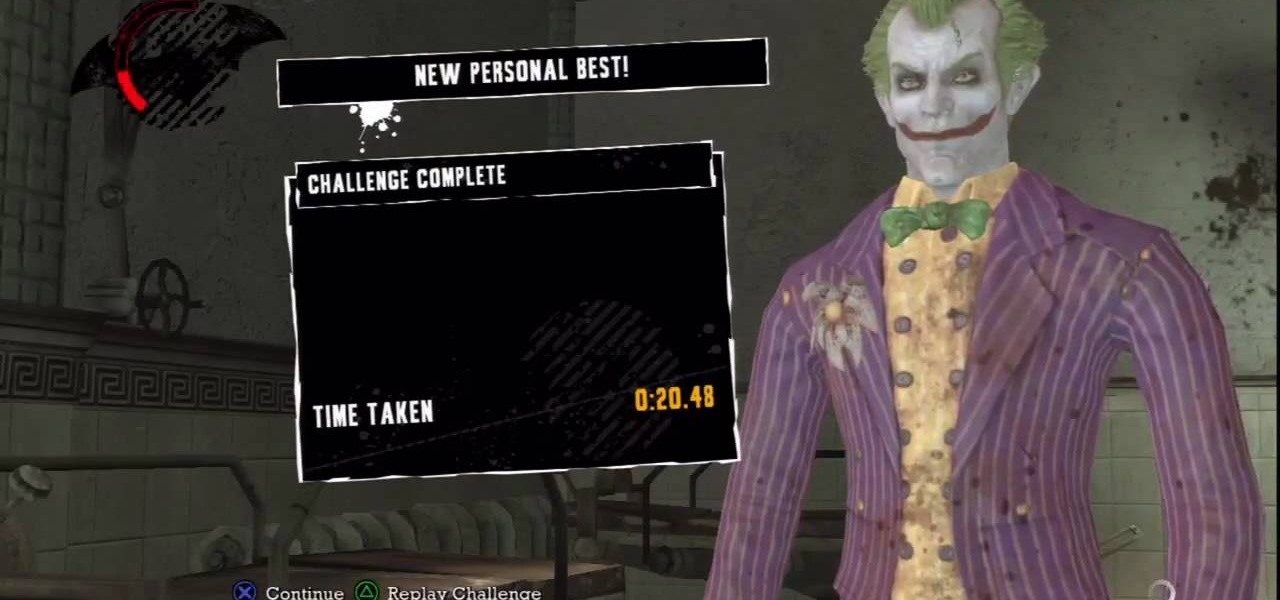
How To: Beat the Paging Dr. Joker Challenge in Batman: Arkham Asylum for PS3
Batman: Arkham Asylum was widely considered the game of the year for 2009, and it's popularity has endured largely because of it's many challenges and goals for advanced players to complete. In the PS3 version of the game, there are a number of challenges where they player can take the role of the Joker and cause some of the mayhem that Batman fights so hard to stop. This video will show you how to complete the Paging Dr. Joker challenge as quickly as possible.

How To: Drift in GT4
In this video, we learn how to drift in a GT4. First, you will want to look for an FR unless you want to drift with a front wheel drive. After you tune your car and choose all your specifications, get ready to drift. Once the game loads, change your breaks the height of the vehicle in the options menu before the race starts. Once you do this, start the game and begin to drift. You may spin out, but this will happen every once in a while. Continue to go down the track, going fast then letting ...

How To: Set your PS3 to an internet connection
In this video, we learn how to set your PS3 to an internet connection. Start off by enabling the internet so you can play online through your PS3. Go down to your network settings and then make sure this is enabled and connected to your wireless network. If you don't have a Wi-Fi router, you need to either change this, or you need to plug your Ethernet into your computer then to your console. After you do this, you will be able to connect your console onto your internet, then you can play you...

How To: Put PS3 controller on a PC
Initially, you are directed to the control panel where you will navigate to your existing connected devices. You are then directed to the appropriate software to install the PS3 controller to your computer. Daddyezee then shows how once the appropriate driver is installed, you will see the program in your start menu program groups. If that does not work, or the controller freezes, you are presented with another program to facilitate the original install. You are then presented with an illustr...
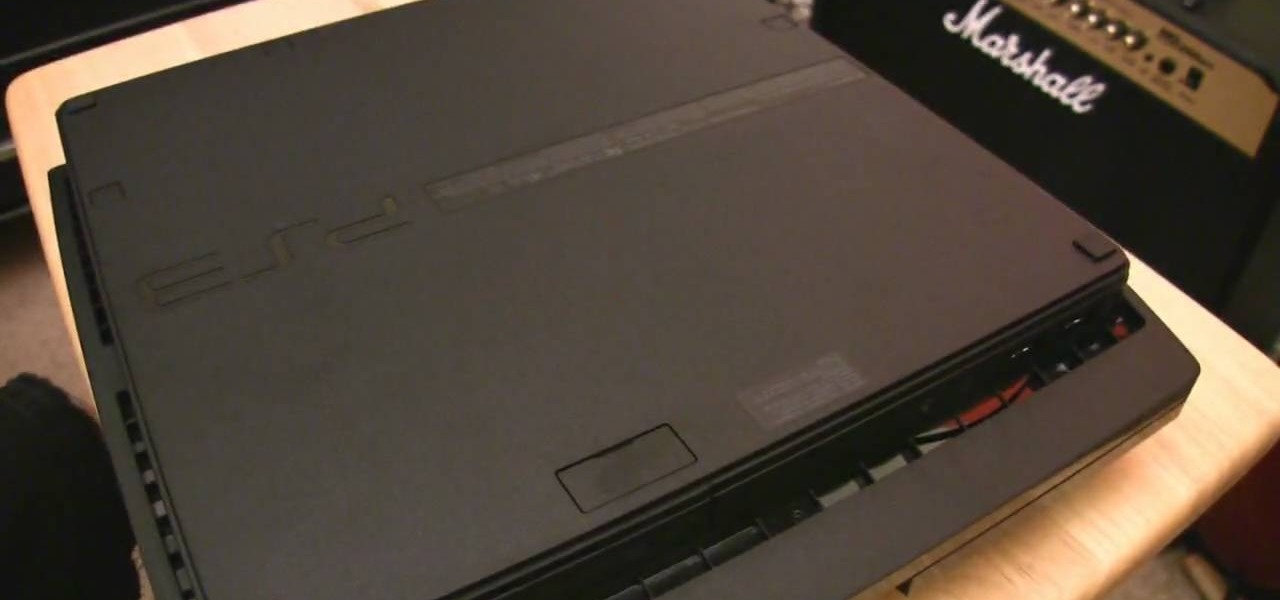
How To: Upgrade the hard drive in a Sony PlayStation 3 Slim
In this video, we learn how to upgrade the hard drive in a Sony PS3 Slim. First, flip the console, then pop the cover and remove the HDD screw. Next, remove the HDD cover and slide out the HDD. After this, locate and remove the four screws, then pop the HDD out of its tray. Next, replace it with a new HDD and screw back into place. Then, place the HDD tray back into its place and replace the cover back on. Screw in the original screw and replace the top back on. Now, flip your PS3 back over a...







