Everything Else

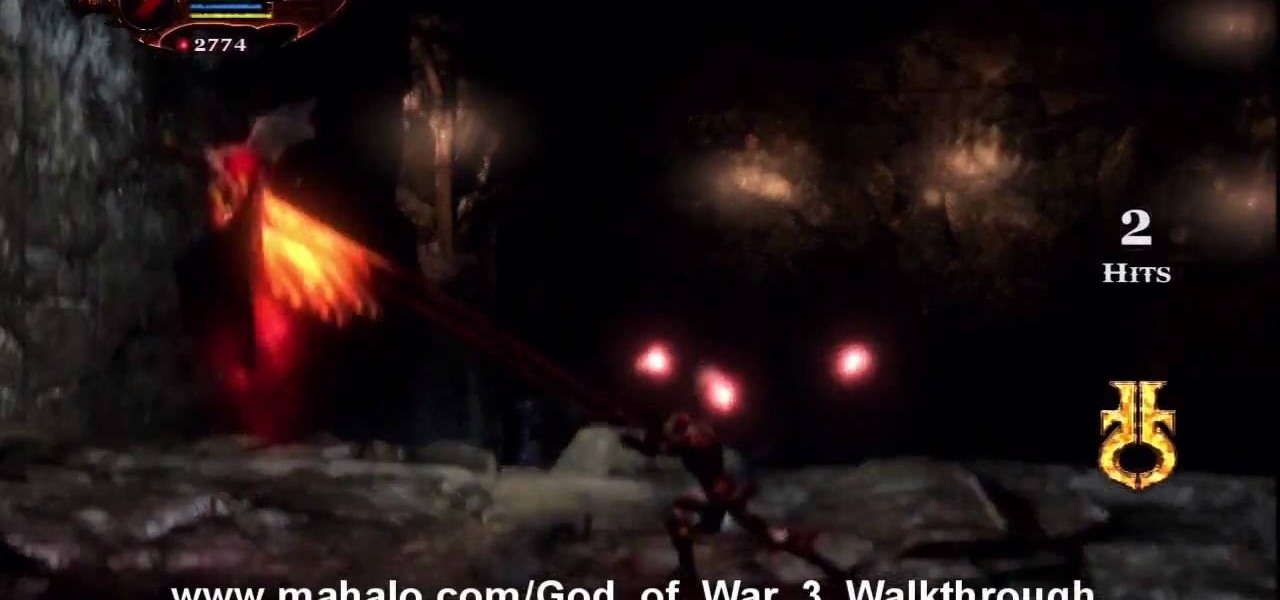
How To: Walkthrough God of War III — The Path of Eos
Eventually, you and Kratos will make it to the Path of Eos in the City of Olympia where cave fighting will be met. You'll be entangled with harpies, reapers and other enemies. Watch the walkthrough for the Path of Eos in God of War III on PS3.

How To: Walkthrough God of War III — 1st Encounter: Hephaestus
Here you first speak with Hephaestus, where you express to him your plans. If Kratos can find his way out of the underworld, he can surely find his way to the Flam of Olympus. Hephaestus points Kratos in the direction of Tartarus. Watch the walkthrough for the firriest encounter with Hephaestus in God of War III on PS3.

How To: Walkthrough God of War III — Chasing Hermes
After Kratos has met Hermes at the Flame of Olympus, you must give chase to Hermes. This is no ordinary chase, so be prepared to jump ledges, climb ladders, and fly fast. Watch the walkthrough for Chasing Hermes in God of War III on PS3.

How To: Walkthrough God of War III — The Caverns
Kratos finally made it to the Caverns. In these caverns, your Bow of Apollo is your best friend (weapon). There's lots of minotaurs and archers to defeat, and once you demolish them, you have to fight a Cerberus. Watch the walkthrough for the Caverns in God of War III on PS3.

How To: Walkthrough God of War III — The Chain of Balance
During Chapter 4 (The Caverns) of God of War 3, Kratos will make his way to the Chain of Balance. This is a trick part for Kratos, so don't lose your "balance" and when complete, you'll fly up into the Caverns. Watch the walkthrough for the Chain of Balance in God of War III on PS3.

How To: Walkthrough God of War III — The Flame of Olympus
In Chapter 4 of God of War 3, you'll encounter the Flame of Olympus. Here, you need to reveal pictures on the walls with the Head of Helios. Then approach the Flame, where Hermes will show up, for which you will need to give chase. Watch the walkthrough for the Flame of Olympus in God of War III on PS3.

How To: Walkthrough God of War III — The City of Olympia
The City of Olympia is the 3rd Chapter in this game, where you first leave Hades and enter into the City of Olympia, and where you'll follow the Path of Eos. If you need some help with the chapter, follow this guide. Watch the walkthrough for the City of Olympia in God of War III on PS3.

How To: Walkthrough God of War III — Poseidon Boss Fight
At the end of Chapter 1 - Mount Olympus, Kratos will have to battle Poseidon, his first real boss fight. Poseidon is the God of the Sea, which means there's a risk of drowning, so be careful. Follow this guide to winning the fight. Watch the walkthrough for the Poseidon Boss Fight in God of War III on PS3.

How To: Walkthrough God of War III — The Three Judges
The Three Judges of the Underworld is a complicated mission for Kratos. There's a lot to accomplish, like battling unarmed souls, gorgons, and minotaurs. Among these battles, you'll need to acquire the Gorgon Eye and Minotaur Horn and Phoenix Feather. Watch the walkthrough for the Three Judges in God of War III on PS3.

How To: Walkthrough God of War III — Realm of Hades
See how Kratos makes his way through the Realm of Hades, which includes such levels as the River Styx, Peirithous, Judges of the Underworld, the Forge, Place of Hades and Hades himself. Watch the walkthrough for the Realm of Hades in God of War III on PS3.

How To: Walkthrough God of War III — Hades Boss Fight
Now that Kratos had made it past the Palace of Hades, he must confront none other than Hades himself. This is the ultimate boss fight in the Realm of Hades, so be prepared. Try stealing the Claws of Hades to help. Watch the walkthrough for the Hades Boss Fight in God of War III on PS3.

How To: Walkthrough God of War III — Palace of Hades
The Palace of Hades in Chapter 2 —the Realm of Hades, is no easy place to be for Kratos. During this level, there's much to fight, but you need to save your energy for the battle against Hades himself. Watch the walkthrough for the Palace of Hades in God of War III on PS3.

How To: Walkthrough God of War III — Cronos Boss Battle
The name alone sounds like something not to be reckoned with… Cronos. But Kratos can prevail against this titan boss. This could be the deadliest boss fight you've ever encountered. Watch the walkthrough for the Cronos Boss Battle in God of War III on PS3.

How To: Walkthrough God of War III — Return to the 3 Judges
You and Kratos have met the Three Judges in the past, now you must return to them in the Realm of Hades. You're going to have to break the Chain of Balance that the 3 Judges have held in place for so long. Watch the walkthrough for the Return to the 3 Judges in God of War III on PS3.
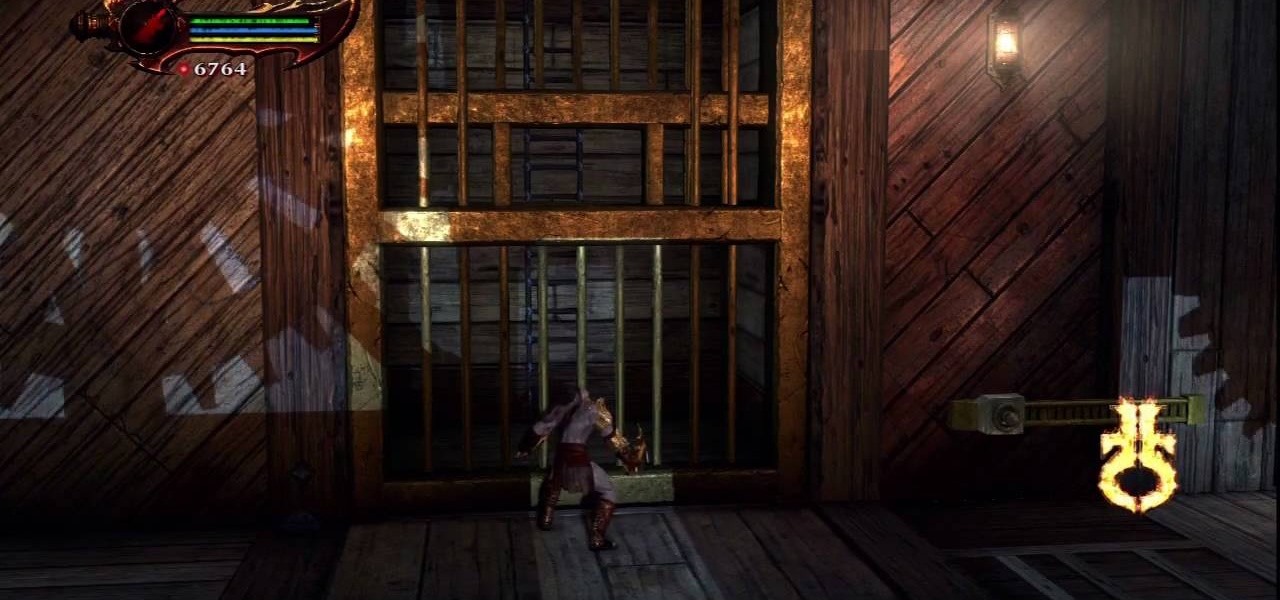
How To: Walkthrough God of War III — Rescuing Pandora
It's time for Kratos to rescue Pandora. But is she dead or alive? Once you reach her, can you both survive the challenges of the Labyrinth and all its traps? If you need help, this guide should help. Watch the walkthrough for Rescuing Pandora in God of War III on PS3.

How To: Walkthrough God of War III — The Labyrinth
The Labyrinth. It's Zeus's main layer. Can you make it through the Labyrinth unscathed? Can you find your way to the key for Pandora's Box? See what it takes to reach Pandora's Box. Watch the walkthrough for the Labyrinth in God of War III on PS3.

How To: Walkthrough God of War III - Zeus Boss Fight
Zeus. He's one of the worst. Can you defeat Zeus on your own? If not, you may need help — you may need a walkthrough to guide you along the ultimate battle against the boss Zeus. Watch the walkthrough for the Zeus Boss Fight in God of War III on PS3.

How To: Walkthrough God of War III — Acquiring Apollo's Bow
This level in God of War 3 has you trying to find and get Apollo's powerful bow. Can you find this weapon? Or does your "God of War" status defy you? Find out for yourself and watch the steps needed to win. Watch the walkthrough for acquiring Apollo's Bow in God of War III for PS3.

How To: Walkthrough God of War III — Opening Introduction
See how it all begins in God of War 3 with this video walkthrough of the opening introduction to the video game. Learn all about Kratos and his status as God of War. The hands of death could not defeat him, the sisters of faith could not control him, and on this day, the man, the legend, the Kratos, will have his revenge! Watch the walkthrough for the Opening Introduction of God of War III.

How To: Boost in Modern Warfare 2, the easy way
This video shows the viewer how to boost, gain XP very easily, on ‘Call of Duty: Modern Warfare 2’. The first stage is to get a friend to join your game. Then search for the Team Tactical game mode until domination appears. Then back out and go to a private match. Change your clan tag to ‘aaaa’ and hover over Ground War until the game starts. The map usually used for this is Rust as it is so small. The game will behave like a private match but you will be gain XP for all kills. This g...

How To: Instant streaming Netflix on PS3 with a Netflix disc
There is now a way to watch and stream Netflix movies to your PlayStation 3 (PS3). Netflix will give you a free disk to do this and you are able to choose from thousands of titles to watch instantly as long as you maintain a minimum $8.99/month Netflix membership. Once you receive your disk, insert it into the PS3 and enter your provided code to integrate your particular PS3 with your online account. This brings up your instant watch queue and allows you to browse the Netflix inventory of new...
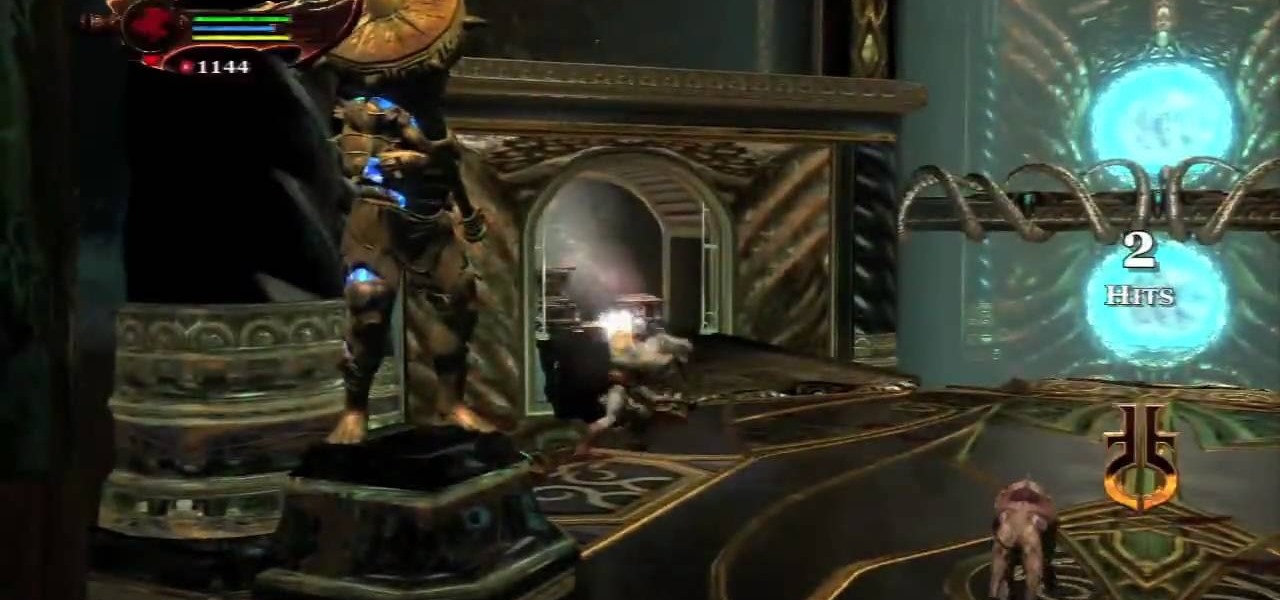
How To: Earn the "Obedience School" trophy in God of War 3
This how to video will show you how to get the Obedience School trophy in God of War 3. This is useful if you want to get all the trophies in God of War 3. In order to do this, you will have to hit circle, or b, to pick up a dog and kick it. There is a chamber in Poseidon's area in which you have to encounter many of these dogs. The dogs will keep spawning if you do not move forward. You will have to pick up and kick 50 dogs through the portals in this case. Try and get 50 of these dogs befor...
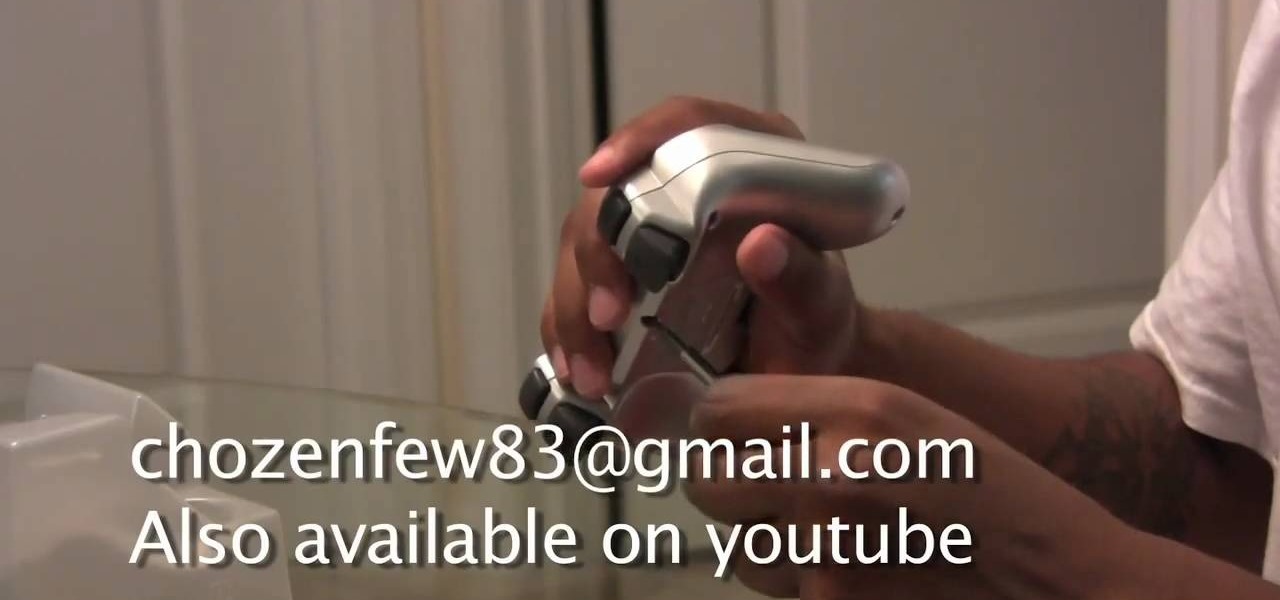
How To: Add LED flashlights to your PS3 controller
Give yourself the hottest PS3 controller out there by modding it and adding some sweet LED flashlights. The LEDs will light up in accordance with your game play for a whole new level of enjoyment. This three part video series will take you through the whole process every step of the way, from disassembling to correctly modding it without destroying your controller.

How To: Mod your PS3 to have more USB ports
You can add USB ports to your PS3 at home. Put two new ports onto the back of your PS3 for a total of six ports to get even more out of your machine. You will need a basic knowledge of circuitry and some electrician equipment to do this the right way. This video will show you how to add USB ports to your PS3. Keep in mind that this video does not show you how to reassemble it so be sure to keep track of your work.

How To: Put PS3 controller on a PC
Initially, you are directed to the control panel where you will navigate to your existing connected devices. You are then directed to the appropriate software to install the PS3 controller to your computer. Daddyezee then shows how once the appropriate driver is installed, you will see the program in your start menu program groups. If that does not work, or the controller freezes, you are presented with another program to facilitate the original install. You are then presented with an illustr...

How To: Set up Netflix on your PS3
In this video Dynamite Jack from Hugegamer shows you how to get the most out of your Playstation 3 by setting it up to instantly stream movies and video from Netflix. Start by ordering your free Netflix streaming disc, from Netflix, once you receive the disk load it into your PS3 and start your system. You will also receive an activation code so that you can go online to register your PS3 with your Netflix account. Once your PS3 is booted go to the "video" section on your PS3 and bring up the...

How To: Take apart your PS3 gaming console
To take apart a PS3, you will need the following tools: Phillips-head screwdriverPliersTiny Phillips-head screwdriversTiny flat-head screwdrivers

How To: Find all the items in Mount Olympus in God of War 3
Watch the world famous Trophy Hunters destroy God of War 3 on the PlayStation 3. In this video series, watch them show you how to play Mount Olympus in God of War 3. They cover the whole level and all the little tips and tricks associated with beating it, so pay close attention.

How To: Change a PS3 hard drive
In this video you will learn how to change out the hard drive to get even more storage capacity from your Sony Playstation 3. The PS3 takes any 2.5 serial ATA hard drive, which is your basic laptop computer hard drive. To switch this out begin by looking at the base of your PS3, here you will see a cover with the label "detach this cover to remove hard drive". Remove this cover with a flat head screwdriver to reveal the hard drive. You will see 3 screws on the hard drive, use a Philips head s...

How To: Repair a broken PS3
In this Video Games video tutorial you will learn how to repair a broken PS3. For this you got to put the PS3 into stand by mode. Press down the button located at the top end of the console for 7-10 seconds and listen for 3 beeps. It may not work the 1st time. So, do it again. Then this message is flashed on the TV screen – ‘connect the controller using a USB cable etc’. Once you connect the USB cable the trouble shooter prompt comes up displaying 6 options. If you are not using HDTV this wil...

How To: Beat Cid Raines in Final Fantasy XIII
Cid Raines has always been a formidable foe in the FInal Fantasy series. This video will show you exactly how to beat him in FInal Fantasy XIII.

How To: Do zombie glitches on Call of Duty 5
In this video guide GamingGuy118 shows you Call of Duty 5 glitches and tricks in this easy and informative tutorial. He shows the electrical illusion glitch, and the retarded fire walk (zombie glitches). The electrical illusion glitch makes it so that the electric barrier appears to be on when its really not. The retarded fire walk makes your guy look really funny while using the flame thrower. So if you're a COD 5 fan this is more then definitely a video you should check out and give GamingG...

How To: Walkthrough Heavy Rain - Chapter 5: On the Loose
This is a steamy part of Heavy Rain for PS3. Steamy and sexy. But this is edited for nudity, so don't worry about seeing anything you shouldn't. See how to beat Chapter 5 - On the Loose.

How To: Walkthrough Heavy Rain - Chapter 4: The Shark
in this episode of Heavy Rain, you confront the Shark. Just try not to get yourself killed when he pulls out that shotgun. Then, are you going to kill him, or are you not? See how to beat Chapter 4 - The Shark.

How To: Walkthrough Heavy Rain - Chapter 5: Killer's Place
Now that the identity of the Origami Killer has been revealed, it should be easy to find him. In this walkthrough of Heavy Rain (PS3), you'll be in the killer's apartment. See how to beat Chapter 5 - Killer's Place.

How To: Walkthrough Heavy Rain - Chapter 5: Solving the Puzzle
Is the real killer captured now, or is a different man? Will you leave the case or will you continue the hunt on your own? The Origami Killer may still be out there, and it's up to you to find him. See how to beat Chapter 5 - Solving the Puzzle.

How To: Connect on the internet using a PS3
Learn how to connect to the internet using your PS3 using an Ethernet cable. What you will need: 1. An internet modem or hub. 2. The details required to connect to the internet (password etc.). 3. A PS3 and an actual internet connection e. g. BT or AOL. Once you have those just follow these steps: 1. Take your Ethernet cable and plug it into the back of the PS3 into the socket labeled Ethernet. 2. Plug the other end into your internet modem. 3. Turn on your ps3 and go to "network settings" un...

How To: Connect your PS3 or Xbox 360 to the internet
Learn how to connect your PS3 or Xbox 360 to the internet using an Ethernet cable in simple steps. 1. First click on the network icon found in the task bar and select 'Network and sharing center'. 2. Go to the Internet menu and click on 'View status', then click on 'Properties'. 3. Now go to the 'Sharing' tab, select the first option under it, then click 'OK' and close the window. 4. Finally go to the task bar, click the same icon again and you can find that internet is now connected.

How To: Change the look of the visualizer on PS3
This video is a tutorial video. This video is showing the viewer how to change the visualize on their Playstation 3. He shows a step by step guide on how to get to the visualizer on your Playstation and he shows what the play station should look like if you are following the steps correctly. He shows the features that you can manipulate on the visualizer. He shows how you can change the color and change the overall look of the visualizer. He explains how the Playstation is easy to manipulate ...

How To: Get the Look Ma, Two Hands trophy in Modern Warfare 2
Modern Warfare 2 Look Ma Two Hands Trophy Guide Video. The Akimbo weapons in two hands and the trophy associates the guide during rushing in bomb squad and the gun has 10 rounds after that press and hold a control key for a new automatic weapon. The Akimbo hand guns really prevent and protect to move forward and the options will automatically ask for the good pistols and weapons. Machine guns and sound are added to the special effects for this trophy warfare game. Finally this game must provi...







