PlayStation 3 Features


How To: Walkthrough God of War III — Helios's Head
In the City of Olympia, you'll find Helios. This is one hard battle Kratos must endure, and your want to get the Head of Helios. At first, Helios will be protected by a bunch of men with shields who you can't immediately attack. Once you win, you'll need to lay your hand over Helios to block out the sunlight. Watch the walkthrough for Helios's Head in God of War III on PS3.

How To: Hack WiFi Passwords for Free Wireless Internet on Your PS3
People are always looking for ways to save money, and for the most part, saving money and cheating the system are synonymous when it comes to things like free internet access. Practically every new gadget is capable of connecting to the web, which means more and more people are looking for ways around those hefty internet bills.

How To: Control Netflix on Your PS3 from an Android or Apple Device, Kindle Fire, or Nook
There's nothing better or more rewarding in the tech world than finding a hidden feature on your favorite app, and that app today is Netflix. If you've updated Netflix lately on your Apple or Android device, you can now use it to control the Netflix app on your PlayStation 3. This will work on any iPad, iPhone, iPod touch running iOS 5 or higher. Android smartphones, the Kindle Fire, and the Nook tablet require Android OS 2.3 (Gingerbread) or higher. All other Android tablets will need Androi...

How To: Purchase Your Very Own Cargobob Helicopter in GTA 5 Online
As you level up in online gameplay for Grand Theft Auto 5, certain vehicles become inaccessible—no longer spawning as they regularly would. One such vehicle is the Cargobob helicopter, otherwise known as the largest and heaviest helicopter in the game. If you're no longer able to spawn a Cargobob in GTA 5 and want one for your own, you can purchase one with a little help from YouTube user omgurheadsgone.
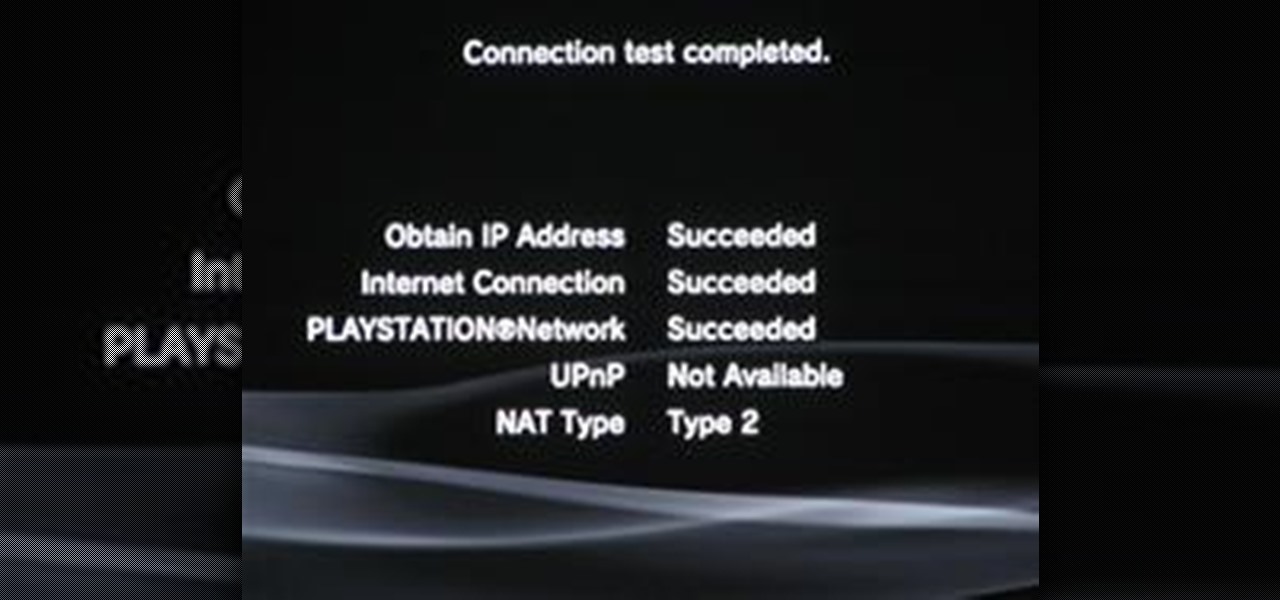
How To: Find & Fix the NAT Type for Call of Duty: Black Ops (PS3 & Xbox 360)
Despite the recent problems with the 1.04 update for PlayStation 3 gamers, Call of Duty: Black Ops remains a juggernaut for Activision in the gaming community, and its sales alone prove it.

How To: Get into a Train's Cockpit on GTA 5 Online for a Different View of Los Santos
Want the best view of Los Santos in Grand Theft Auto 5 without having to purchase a plane or steal a chopper? You can enjoy the sights of the Los Angeles replica by hopping on one of the trains rolling around the city—and forget about riding in one of the cars, we're going straight into the cockpit.
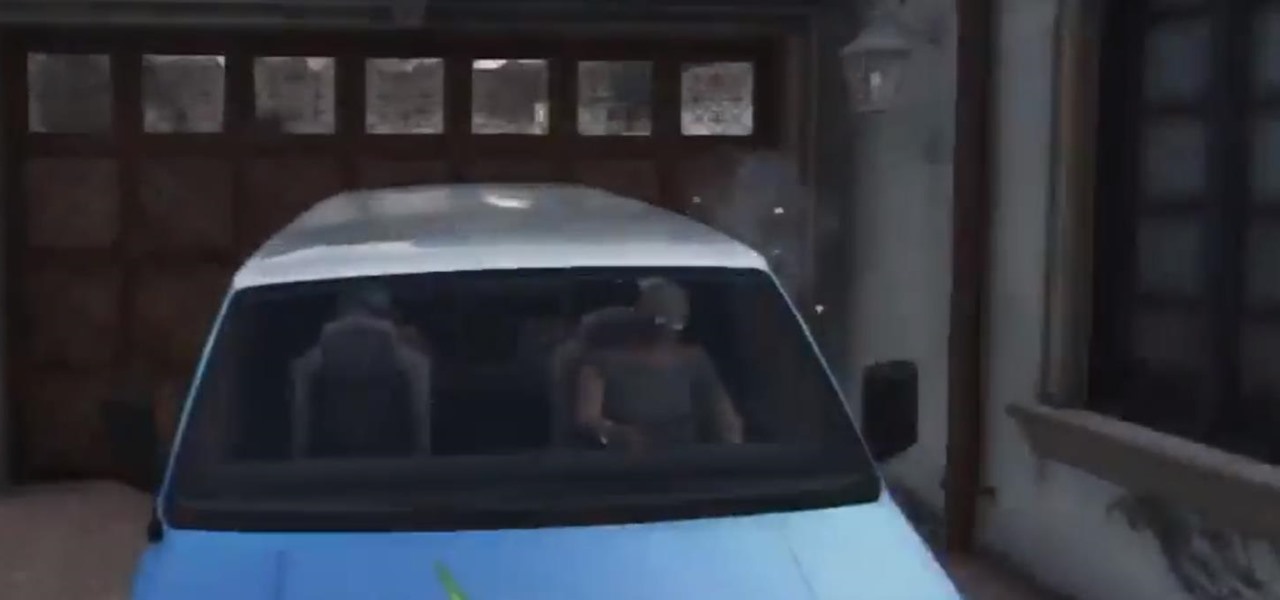
How To: Get Inside Any Building You Want in GTA 5 Online
There are already hundreds of glitches out there for Grand Theft Auto 5 Online, but most of them are useless. Most of them don't do anything to benefit your gameplay, but they're still pretty fun to mess around with. One such glitch, shown off by YouTuber AquibTV below, lets you inside any building in Los Santos. Los Santos is a big ass city and there are tons of buildings that you cannot get into without using a glitch like this one.
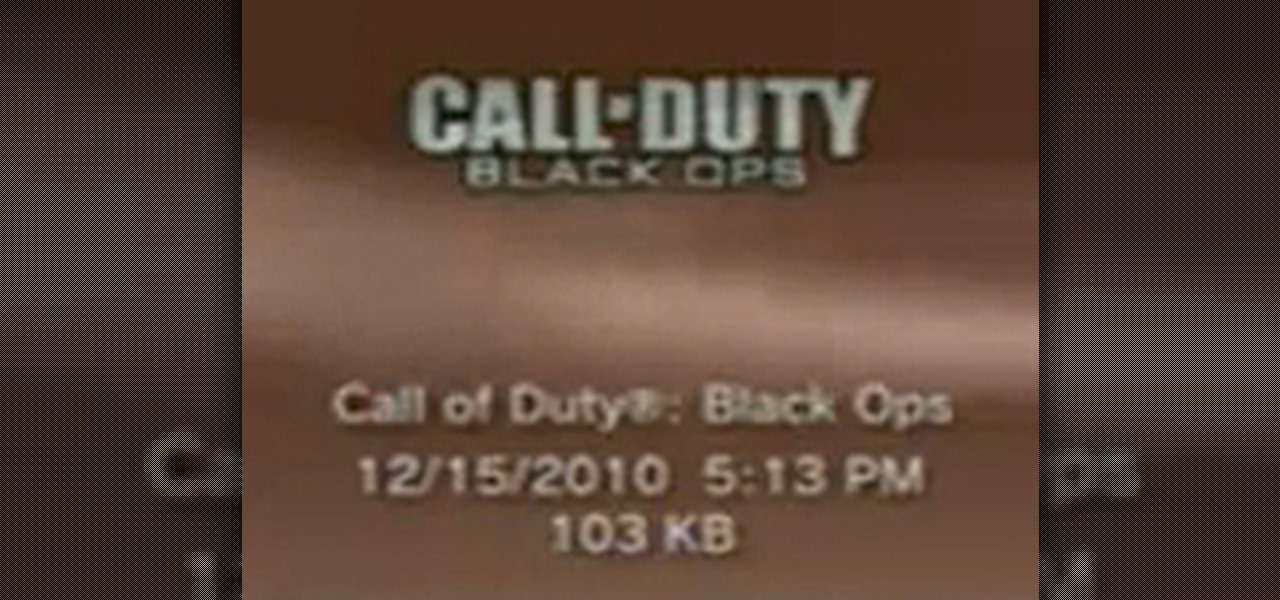
How to Fix the Call of Duty: Black Ops 1.04 Update Patch on the PlayStation 3
At first, the Black Ops 1.04 patch seemed like a godsend. It was supposed to fix the horde of issues plaguing Call of Duty: Black Ops on the PlayStation 3.

How To: Use a proxy server to hack the PS3 store
In this video we learn how to use a proxy server to hack PS3 store. First, go to settings and then internet settings. From here, go to the custom method and then click continue until you see the option for a proxy serve. Then, enable this with it and make sure all your connections are automatic. Then, your internet connection will be tested. When it's finished, test out the connection to see if it's working. Then, go to the PS3 store and you should be able to hack it using your proxy server. ...

How To: Access the PS3 secret recovery menu
Learn how to access the PS3 secret recovery menu by following this tutorial. You will need a PS3, PS3 remote, and a USB charger cable. Hold the power button on your system. Listen for three beeps (as you keep your finger on the power button). The third beep will turn your system off. Repeat this process, but this time, you will hear only two beeps (one beep followed by a quick double beep). Turn your TV on and it will tell you to connect your controller to the PSP. Connect your USB cable to t...

How To: Optimize your PS3 for a better Blu-ray experience
Make sure you're getting the best experience from your Blu-ray movies on your PS3 by optimizing your PlayStation 3's audio, video and display settings. Scott Lowe for IGN, shows you step-by-step, the exact process for an enhanced Blu-ray experience.

How To: Take apart your PS3 gaming console
To take apart a PS3, you will need the following tools: Phillips-head screwdriverPliersTiny Phillips-head screwdriversTiny flat-head screwdrivers

How To: Walkthrough God of War III — Aphrodite's Chamber
Aphrodite — the goddess of beauty, fertility and sexual love, and once you find her in Aphrodite's Chamber, you'll know exactly why. Before speaking with Aphrodite, grab the Minotaur Horn out of the chest, then start the minigame with Aphrodite. Watch the walkthrough for the Aphrodite's Chamber in God of War III on PS3.

How To: Make sure your PS3 Blu-ray Disc drive works properly
If you're not sure what's wrong with your PS3, then a little troubleshooting should be done. If it's your DVDs that aren't playing properly, it may be the PlayStation 3's Blu-ray Disc drive. This video shows you exactly what the functioning PS3 Blu-Ray player should look like when inserting discs. If your's isn't working like this, then it might need replaced.
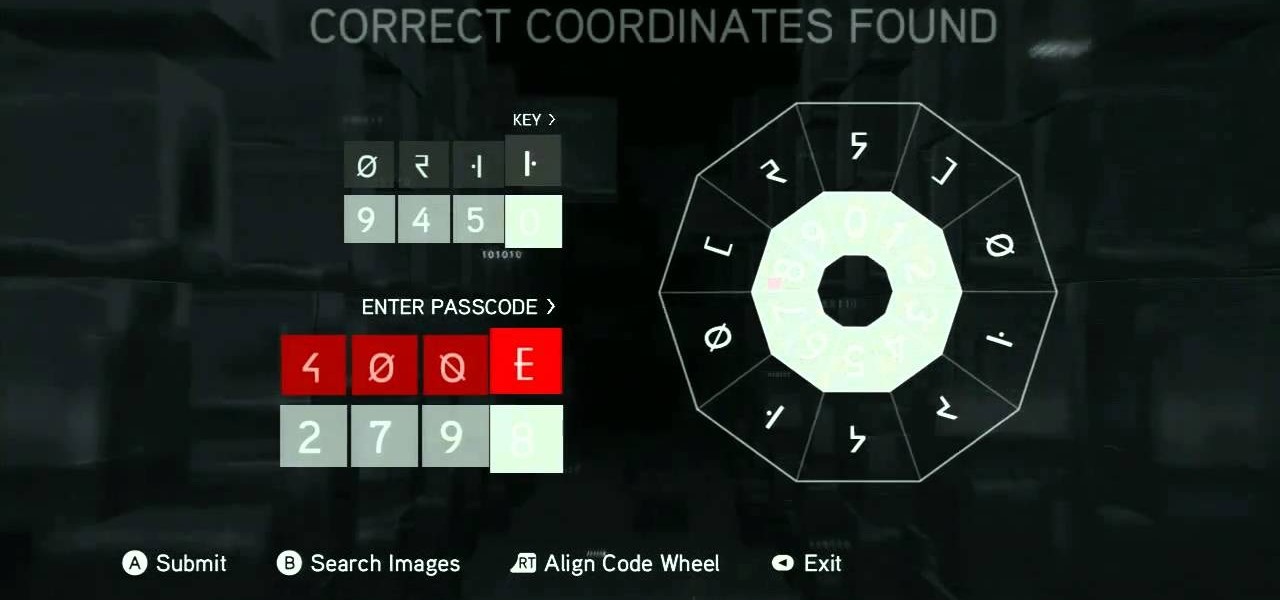
How To: Solve Cluster 3 of the Subject 16 puzzles in Assassin's Creed: Brotherhood
There are ten rifts in Assassin's Creed: Brotherhood, which hide a series of puzzles. This walkthrough shows you how to solve the third cluster of these puzzles. Use the code wheel and then figure out the solution to the chess puzzle.

How To: Use take down and ground skills in UFC Undisputed
In this clip from IGN, learn how to use take down and ground skills in the Ultimate Fighting Championship game UFC: Undisputed. This trick will help you land on top and beat your opponent no matter what your fighting style is, nor that of your opponent. K-O!

How To: Walkthrough God of War III - Zeus Boss Fight
Zeus. He's one of the worst. Can you defeat Zeus on your own? If not, you may need help — you may need a walkthrough to guide you along the ultimate battle against the boss Zeus. Watch the walkthrough for the Zeus Boss Fight in God of War III on PS3.

How To: Use Call of Duty 4 cracked servers
How to Use COD4 Cracked Servers.

How To: Walkthrough God of War III — Poseidon Boss Fight
At the end of Chapter 1 - Mount Olympus, Kratos will have to battle Poseidon, his first real boss fight. Poseidon is the God of the Sea, which means there's a risk of drowning, so be careful. Follow this guide to winning the fight. Watch the walkthrough for the Poseidon Boss Fight in God of War III on PS3.

How To: Create a photo slideshow on your PlayStation 3
This video tutorial was created by SCEA for Sony PlayStation fans and readers on how to use their PS3. Learn how to create a photo slideshow on your PS3. Once you learn the ease of creating and viewing photo slideshows on your PlayStation 3, you won't be able to stop.
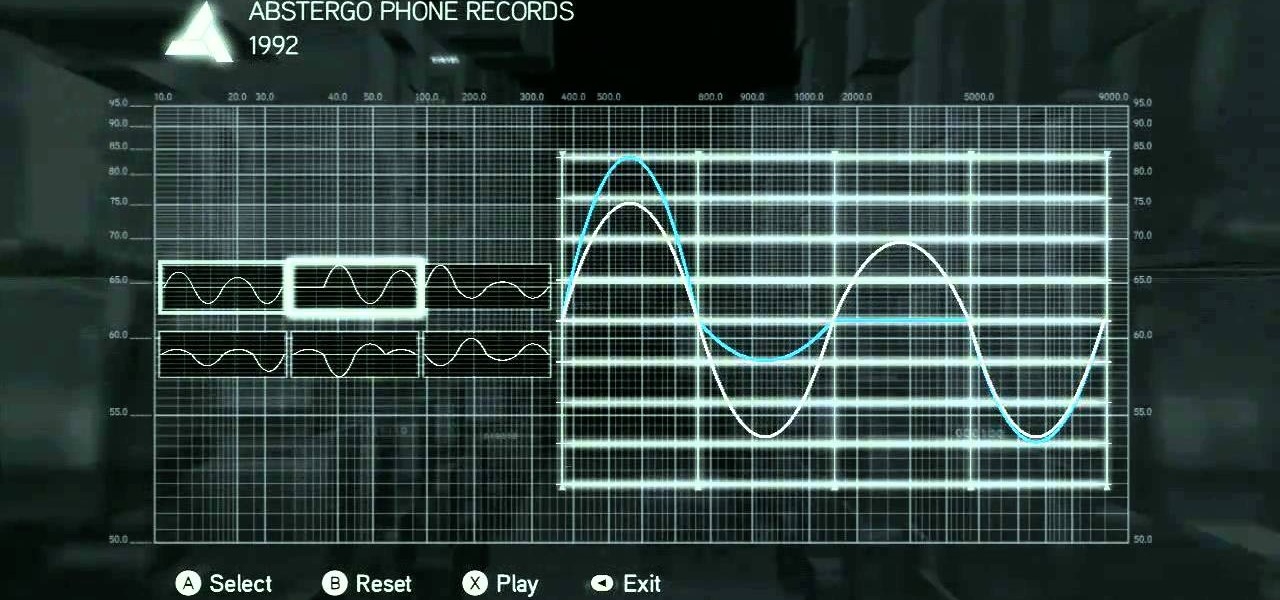
How To: Solve Cluster 6 of the Subject 16 puzzles in Assassin's Creed: Brotherhood
Stuck somewhere on the sixth cluster of puzzles in Assassin's Creed: Brotherhood? This tutorial shows you how to solve all of them. Start with another photo puzzle, decrypt the code using the wheel... and, of course, solve the next iteration of the chess puzzle.

How To: Get to the Call of Duty 4 mod menu and use the codes
If you're looking to break into Call of Duty 4, you can use the mod menu to access the cheat codes and give yourself all kinds of goodies. This tutorial shows you how to get to the menu and use these codes for yourself.
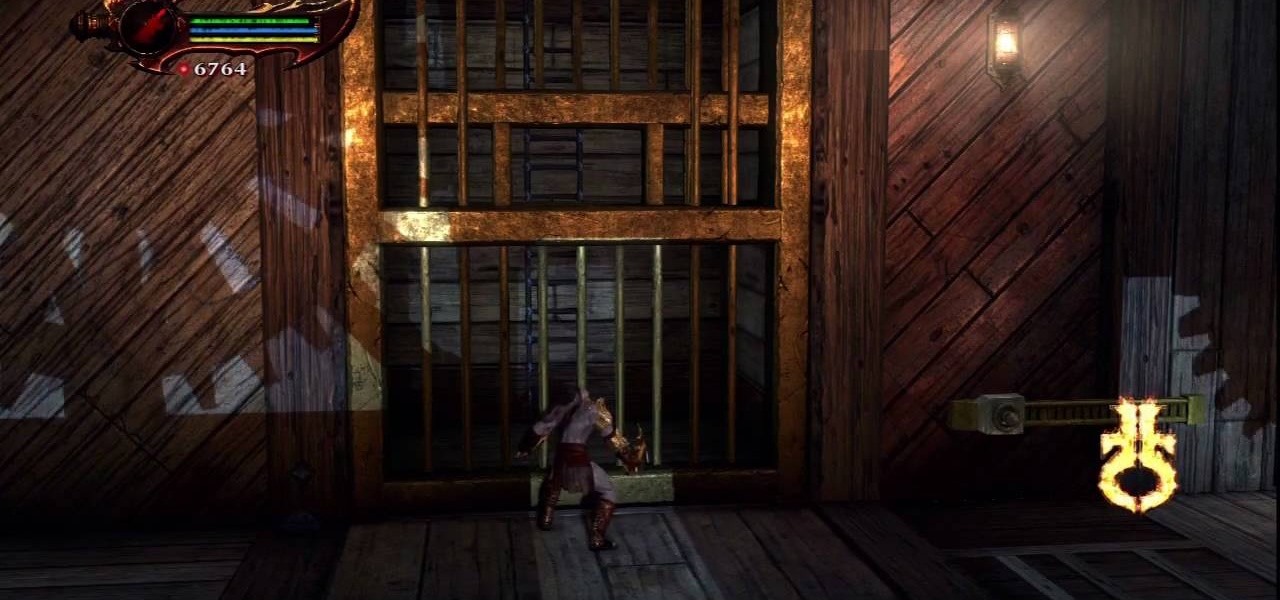
How To: Walkthrough God of War III — Rescuing Pandora
It's time for Kratos to rescue Pandora. But is she dead or alive? Once you reach her, can you both survive the challenges of the Labyrinth and all its traps? If you need help, this guide should help. Watch the walkthrough for Rescuing Pandora in God of War III on PS3.
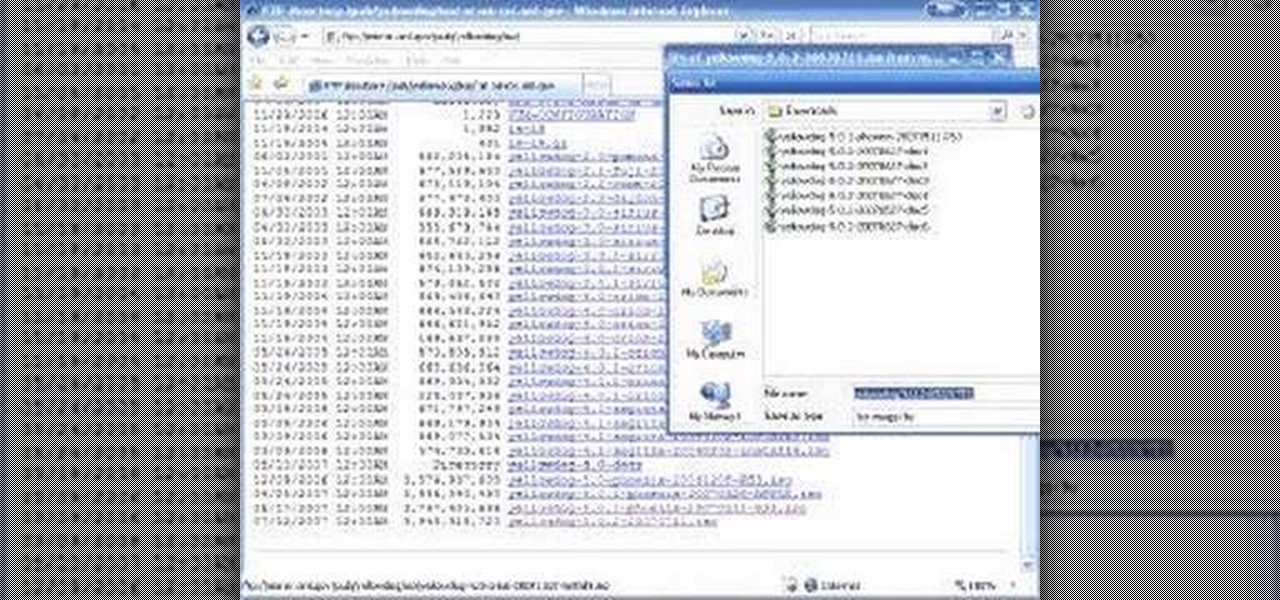
How To: Install Linux on the PS3
This 2 part video will show you how to install Linux on the playstation 3 (PS3). Part 1 of 2 - How to Install Linux on the PS3.

How To: Complete the Hades Kids challenge in God of War 3
God of War 3 is an awesome game with beautiful visuals and great fighting moves. No wonder it's one of the greatest games ever on the PS3. But despite story mode, there are also challenges that need to be completed. These will pit you against a timer and require all your fighting skills to be out in full force. In this tutorial, you'll discover how to complete the Hades Kids challenge using some helpfult tips from the video. So sit back and enjoy!

How To: Connect your PS3 to the internet easily
In this tutorial, we learn how to connect your PS3 to the internet. First, go to settings on the game console, then go to network settings. After this, go to internet connection settings and click on "custom". Now, go through all the different steps, then wait while the game finds your internet connection and save all your information. After the connection test is completed, you will be able to connect to the internet to play your games! You will have to have a wireless router to do this, as ...

How To: Connect on the internet using a PS3
Learn how to connect to the internet using your PS3 using an Ethernet cable. What you will need: 1. An internet modem or hub. 2. The details required to connect to the internet (password etc.). 3. A PS3 and an actual internet connection e. g. BT or AOL. Once you have those just follow these steps: 1. Take your Ethernet cable and plug it into the back of the PS3 into the socket labeled Ethernet. 2. Plug the other end into your internet modem. 3. Turn on your ps3 and go to "network settings" un...

How To: Replace the Blu-Ray Drive on your PlayStation®3 step by step
When you're under warrantee for some electronic gadget, everything comes up butterflies and rainbows. But once you're off the warrantee, fixing a broken Blu-Ray lens on a PlayStation 3 can cost you upwards of $300. Rather than give up on your pretty video game console, why not attempt fixing it yourself?

How To: Set your PS3 to an internet connection
In this video, we learn how to set your PS3 to an internet connection. Start off by enabling the internet so you can play online through your PS3. Go down to your network settings and then make sure this is enabled and connected to your wireless network. If you don't have a Wi-Fi router, you need to either change this, or you need to plug your Ethernet into your computer then to your console. After you do this, you will be able to connect your console onto your internet, then you can play you...

How To: Use Geo Blocks in the Disgaea 4: A Promise Unforgotten combat mode
The effective use of Geo Blocks in Disgaea 4: A Promise Unforgotten is key. They provide buffs and stat increases to your players and can help turn the tide of battle against your enemies. Take a look at this Geo Block tutorial to find out how to leverage them effectively in Disgaea 4.

How To: Set up the internet on your PS3
Learn how to setup internet connection on your play station 3 in simple steps. First take any wireless enabled router and to find if its wireless check if the router has an aerial. Now go to 'Settings' in your PS3 and select the network settings option. Enable the internet connection, go to connection settings, select custom method and then select the wireless option. Now scan for any access points, go through and set all the settings according to your router. Finally save the settings and te...

How To: Move Media Files to Your Playstation 3
If your not sure how to steam your media files to your Playstation3 this video will explain three different ways to achieve just this. Your options will include using a thumb drive, a personal web server or get the appropriate software.

How To: Mod GTA IV for PS3
Looking to mod GTA 4 for the PS3? Here's how to do it. This video gives you the info and links to get tweaking this already killer game. You will need: a PS3 on Firmware 3.41, an external HDD, a device to hack your PS3. Watch the vid and learn how to hack GTA 4 for PS3.

How To: Download games using another person's PS3 account
A video of "How to download games using another person's PLAYSTATION 3 account"

How To: Repair the Yellow (Or Red) Light of Death on Your PS3
Blinking red (or yellow) light of death got your gaming on hold? Feeling particularly DIY? Save your games (and your money) by watching this video to learn how to repair a blinking red or yellow light of death. This in-depth tutorial will tell you which tools you need and demonstrate how to disassemble, repair, and reassemble your PlayStation 3 so it's like new again. It's alive! IT'S ALIVE!!!

How To: Hack your Playstatin 3 to run an SNES emulator
Now you can play old school Nintendo games on your Playstation 3! This tutorial shows you how to add an SNES emulator to your PS3 running 3.55 firmware. It's not difficult, but make sure you don't skip any of the steps.

How To: Change your PS3 NAT Type 3 to NAT Type 2
This video will show you how I changed my NAT Type from type 3 to type 2. Part 1 of 3 - How to Change your PS3 NAT Type 3 to NAT Type 2.

How To: Download DivX movies directly to your PS3
When most people think of playing movies on the Playstation 3, they think about its capabilities as a Blu-Ray player. Well, it can play more movies than just those new-fangled things! This video demonstrates how you can download DivX movies from the internet directly to you Playstation 3. Now you have access to all of the free movies the internet has to offer.

How To: Beat sharpshooter rank 10 in Red Dead Redemption
A lot of people seem to be having trouble beating rank 10 in sharpshooter mode in the new video game, Red Dead Redemption. This is when you shoot a gun out of six enemies hands without reloading or changing weapons.
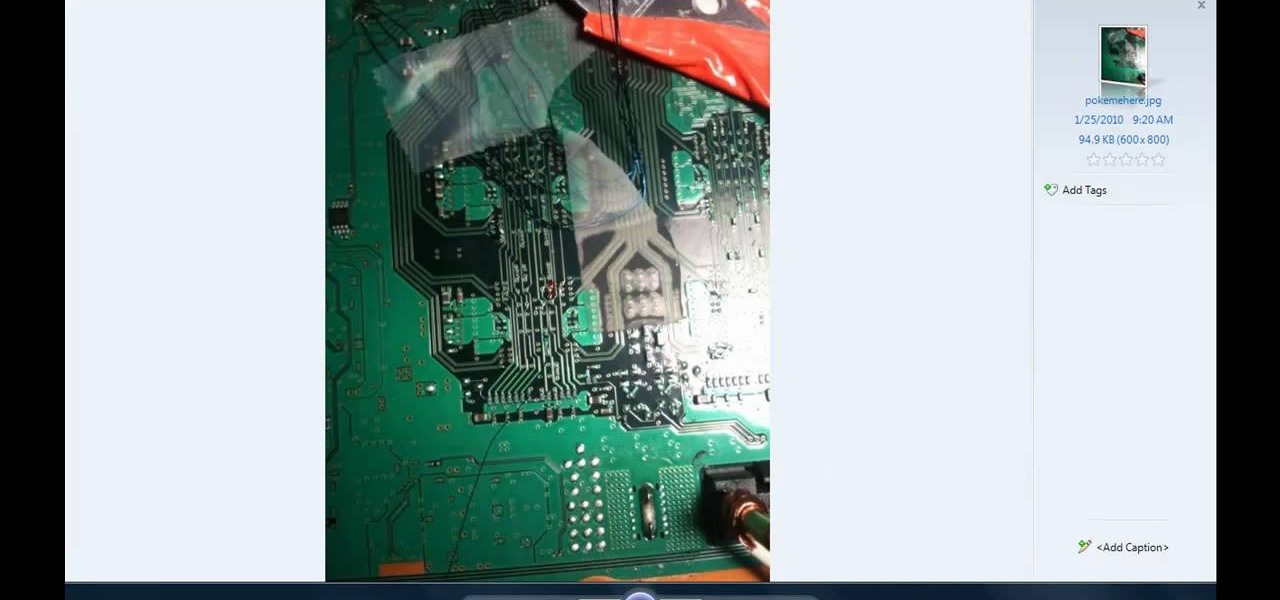
How To: Unlock a PS3
After over three years of development, the PlayStation 3 unlock exploit has finally been released. This is an extremely advanced procedure, not for the feint of heart. Be sure to check out the exploit's author's page at geohot PS3.





